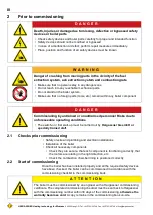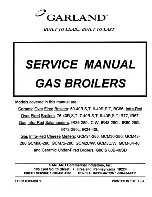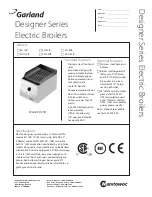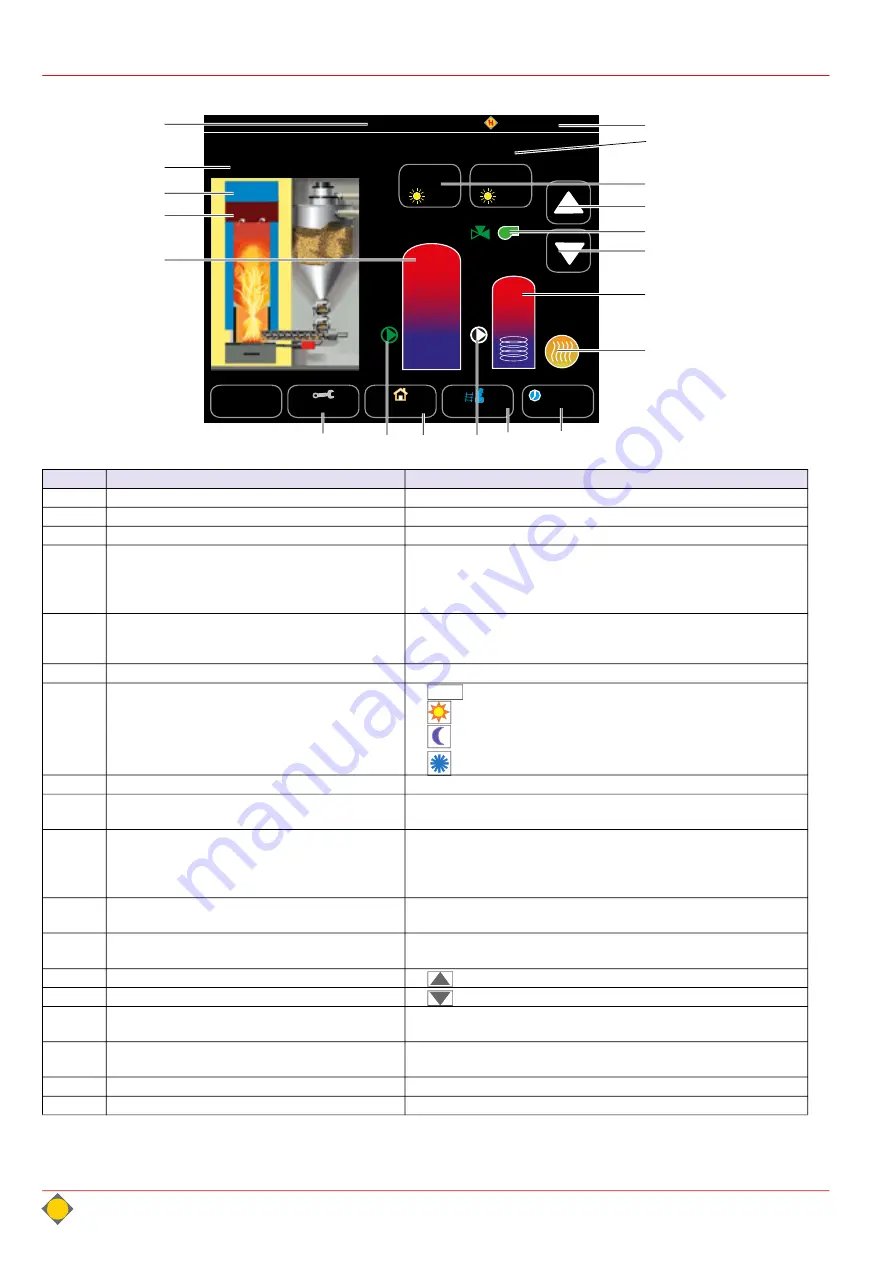
16
HARGASSNER Heating technology for
Biomass
A 4952 Weng OÖ Tel.: +43/7723/5274-0 Fax: +43/7723/5274-5 [email protected]
III
3.3
Standard menu view
HARGASSNER
71°C
73°C
30°C
56°C
72 °C
160 °C
ACC.
59%
HWT A
Info
Overview
Customer
HC A:
ON
HC1:
ON
BOILER: Combustion
W,21.11.18 07:22 STANDARD
Settings
Standard
Sweep
Auto
Function
Diff
4
OUTSIDE Temp.: 5°C
3
1
2
5
9
18
8
13
16
14
6
17
7
12 10
12 15
11
Pos.
Description
Function
1
Boiler temperature
Display of the current boiler temperature
2
Boiler-flue gas temperature
Display of the current flue gas temperature
3
Status display of the boiler
See „Boiler's status indicators“ on page 18.
4
Status display of the control unit
Display of the current menu name
• Description of the active menu
• Error (flashes red) / warnings (yellow)
• Current position in menu tree
•
Boiler Stop
in days
5
Temperature display in accumulator
(if available)
Display accumulator filling volume in [%]
Current temperatures (top, mid, bottom) of accumulator sensors
Currently filled heat capacity
6
HWT temperature indicator
Display of the current water temperature in the HWT
7
Status display of heating circuits
•
Heat circuits switched off
•
Sun - Heat circuits in day mode
•
Moon - Heat circuits in reduced mode
•
Frost - Heat circuits in frost protection mode
8
Display of outside temperature
Outside temperature measured at outside sensor
9
Settings
Takes you to the customer, installer and service settings and to the
controller's setup menu.
10
Standard
Displays the standard menu. You can switch directly to the Standard
menu from any menu.
After 10 minutes of no activity, the display automatically switches
back to the
Standard
display menu.
11
Function
Choose operation mode of the boiler.
See „Operating modes“ on page 17.
12
Pump
Operation mode of the pump
Green: pump is running; white: pump has stopped
13
Info
•
Switching to the Info menu
14
Customer
•
Switching to the customer settings
15
Chimney sweep
By pressing the Sweep button, a special Boiler status programme is
started to measure the flue gas consistency
16
External heat boiler
Status display of external boiler (if available)
Green: released; white: locked
17
Differential control
Pressing the symbol will take you to the differential control info page.
18
Hargassner logo
Press on the logo to display the boiler data
Off
Summary of Contents for Classic 12
Page 64: ......