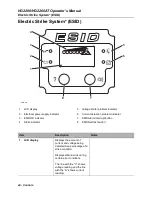HG2200/HG2200AT Operator’s Manual
Winch Controls
Controls - 31
9. Auxiliary light switch
To turn lights on, move up.
To turn lights off, move down.
Controls lights on unit.
10. Wireless remote
controller enable switch
To enable wireless remote
controller, press top.
To disable wireless remote
controller, press bottom.
Enabling wireless remote controller
disables control panel.
11. Stabilizer control switch
To raise left stabilizer, move 1
up and hold.
To lower left stabilizer, move 1
down and hold.
To raise right stabilizer, move
2 up and hold.
To lower right stabilizer, move
2 down and hold.
See “Manual Stabilizer Controls” on
12. Mode selection switch
To enable winch controls,
press left.
To put controls in neutral
position, move switch to
neutral position.
To enable auxiliary mode,
press right.
If using remote control, see “Wireless
Remote Controller” on page 34.
IMPORTANT:
•
Winch controls include paying in
and pushing out cable and
moving the mast.
•
Control must be in neutral
position for engine to be started.
•
Auxiliary mode includes raising
and lowering optional hydraulic
stabilizers and operating external
hydraulic tools.
Item
Description
Notes
c00ic245w.eps
c00ic260w.eps
c00ic246w.eps
c00ic248w.eps
Summary of Contents for HG2200AT
Page 51: ...HG2200 HG2200AT Operator s Manual Battery Disconnect 50 Controls...
Page 75: ...HG2200 HG2200AT Operator s Manual Retrieve Tracked Unit 74 Transport...
Page 87: ...HG2200 HG2200AT Operator s Manual Finish Installation 86 Burst Pipe...
Page 129: ...HG2200 HG2200AT Operator s Manual As Needed 128 Service...
Page 133: ...HG2200 HG2200AT Operator s Manual Declaration of Conformity Information 132 Specifications...
Page 137: ...HG2200 HG2200AT Operator s Manual 136 Service Record Service Performed Date Hours...
Page 146: ......