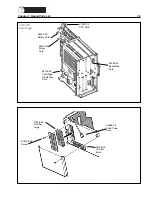Warning!
If the cleaning solution should come in contact with the bowl
optics lens or fluid sensor, they should be wiped down with a
towel moistened with clear water and then dried in order to
remove any residue.
4. If evidence of the spill is present in the biohazard waste bag, perform
the following steps:
Note:
Do not spray or pour fluid into the centrifuge well.
a. Obtain a syringe (50 ml or larger works best), spray bottle, or
equivalent.
b. Attach a section of harness tubing to the syringe or spray bottle.
The tubing should be long enough to reach from the syringe to the
inside of the centrifuge drain holes.
c. Fill the syringe or spray bottle with cleaning solution.
d. Ensure that the drain tube is free from obstructions that could
inhibit the flow of fluid from the centrifuge to the drain cup. Place
end of tubing in the centrifuge drain holes and express cleaning
solution.
e. Repeat irrigation of drain holes until the drain tube is cleaned.
Ensure that the attached biohazard waste bag does not overfill.
Once the drain tube is cleaned, repeat irrigation with clean water.
f. Close the slide clamp of the used waste bag. Remove and dispose
of the used biohazard waste bag. Replace with a new bag.
5. To keep the O-ring at the base of the centrifuge chuck from cracking,
apply a small amount of silicone vacuum grease onto the O-ring
following a spill. It is not necessary to remove the O-ring from the
centrifuge to apply silicone vacuum grease.
6. The centrifuge should be spun for approximately 45 minutes to allow
the centrifuge to dry.
Procedure to spin centrifuge
Refer to the instructions below to spin the centrifuge in the Diagnostics
mode:
1. Enter the Utilities mode by pressing the PLASMA key while
switching the power on.
2. Select the Diagnostics mode by pressing the MODIFY PROGRAM
key until the cursor points to Diagnostics and then press DRAW.
8-6
PCS2 Service Manual
!