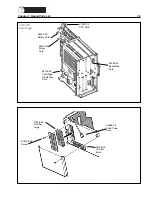Chapter 6, Troubleshooting
6-27
CODE
TEXT MESSAGE
DESCRIPTION
SUGGESTED RESOLUTION
Weight is not
synchronized with
the volume
processed.
Please Ensure the
Following:
*Disp. set is properly
installed
* Tubing is not
clamped or blocked
Please Press DRAW
to Resume
Possible Red Cell
Spill
High Pressure Return
Please check for
occlusions:
*Venipuncture
*Donor Line
The machines does
not sense the
collection weight is
increasing as
expected.
The line sensor has
detected a drop in
voltage that is
unexpected.
DPM pressure
measurement is
greater than 260
mmHg.
1. Ensure the machine is configured for the correct
protocol.
2. Ensure blood pump rotor is properly installed in pump
housing and all pump rollers spin freely.
3. Using Diagnostics, verify weigher calibration is 1000g
+/-5. Recalibrate using A/D, if necessary.
4. Ensure collection container is properly placed on the
weigher arm.
5. Ensure collection container is not touching side of
machine.
1. There are certain procedural or donor related variables
that can influence red cell spills. These variables include
severe flow problems, incorrect draw speeds, initiating
Draw with blood remaining in the bowl, dirty bowl
optics/line sensor, placement of the machine in direct
sunlight or donor conditions such as lipemic plasma.
2. Use Utilities to display the optics and line sensor digital
voltages in Diagnostics under Transducers.
3. Using the Optics Test Fixture ETD-5060, ensure the
optic aiming is centered on the fixture aiming dot. See
Bowl Optics Signal in Chapter 4, Calibration.
4. Clean optics lens. Ensure the Optics Gray Card voltage
is between 2295-3278 (2.8 -4.0v) and the Optics Offset
(open value) is between 1-82 (0 +/- 0.10v). Calibrate if
necessary; see Bowl Optics Signal in Chapter 4,
Calibration.
5. If the Optics Offset and Gray voltages are unable to be
calibrated, replace the photoelectric assembly.
6. Clean the line sensor. Ensure the line sensor voltage is
between 2866-3276 (3.75 +/- 0.25 VDC) and black
voltage is between 0 and 103. Calibrate if necessary
using the trim pot located inside the line sensor. If the
line sensor cannot be calibrated, replace the line sensor.
1. This message appears if major flow problems occur in
Return as a result of an obstruction in the disposable
tubing or vein infiltration at the needle site.
2. When pressure returns to normal limits, the following
message will appear:
PRESSURE IS RELIEVED.
3. Press PRIME to continue.
4. Check calibration of DPM in Diagnostics. Recalibrate
the DPM if necessary. See DPM under A/D in Chapter
4, Calibration.