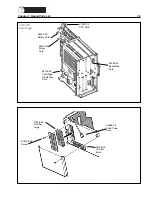6-26
PCS2 Service Manual
CODE
TEXT MESSAGE
DESCRIPTION
SUGGESTED RESOLUTION
LANGUAGE
RESET TO
ENGLISH.
RECONFIRM BY
PRESSING YES
Air Removed:
(ACAD)
(BLAD)
(DLAD1)
(DLAD2)
Please Press DRAW
to Resume
Pump Stalled
No Pressure Change
at the DPM
Verify that the DPM
Is Installed and
DPM Tubing Is
Unclamped
Please Press DRAW
to Resume.
Plasma Flow Not
Detected by the
Line Sensor
Ensure the tubing
set is correctly
Loaded in the line
sensor
Please Press DRAW
To Resume
The configuration
CRC does not match
value stored in
NVRAM.
The Machine has
detected air in the
indicated air detector
and is now detecting
fluid.
One of pump rotors is
not spinning during
pump auto-load
sequence.
The PCS2 does not
Sense a change in
pressure at the DPM
in Draw.
The line sensor
should be detecting
fluid because the
weight on the
weigher is increasing.
Use configuration in Utilities to select the desired language.
This must be done even if the desired language is set to
English. Otherwise, this message will appear each time the
PCS2 is powered on.
1. Use air detector test in Diagnostics to confirm problem.
2. Check, repair or replace all electrical connections
associated with the air detector under test.
3. If fluid is present in tubing and tubing is installed in the
air sensor, measure the (+5 VDC fluid, O VDC air) at
P507 pins: 29 for ACAD, 31 for BLAD, 2 for DLAD 1
and 4 for DLAD 2.
4. Replace processor card. Using Utilities, calibrate all the
components under A/D, centrifuge, safety system and
configuration. Reset protocol parameters (MODIFY key)
if parameters were different from the default values.
1. Ensure self-loading bushing is installed on the pump rotors.
2. Ensure pump tube guide assembly is securely fastened to
the pump housing.
3. Ensure pump rotors are properly seated in pump housing.
4. See Pump Position Faults 209 & 210.
1. Ensure there are no clamps, kinks, or obstructions in the
DPM tubing.
2. Ensure the DPM white sleeve is correctly installed and
the silver pressure port is clean.
3. Use Diagnostics to check the DPM calibration and verify
no pressure leaks are present.
4. Replace DPM. Use Utilities to calibrate DPM in A/D and
safety system.
1. Ensure effluent tubing is properly seated to the bottom of
the line sensor.
2. Ensure line sensor clean.
3. Press DRAW to resume the procedure.
Note:
In some cases this message may be caused by the
pump tubing stretched too tightly between the Blood Pump
and BLAD.
4. If tubing is stretched too tightly, remove tubing from the
B:LAD and reseat tubing ensuring that there is slack in
the tubing between the blood pump and the BLAD.
5. Use Diagnostics to check the line sensor calibration.
Calibrate if necessary.