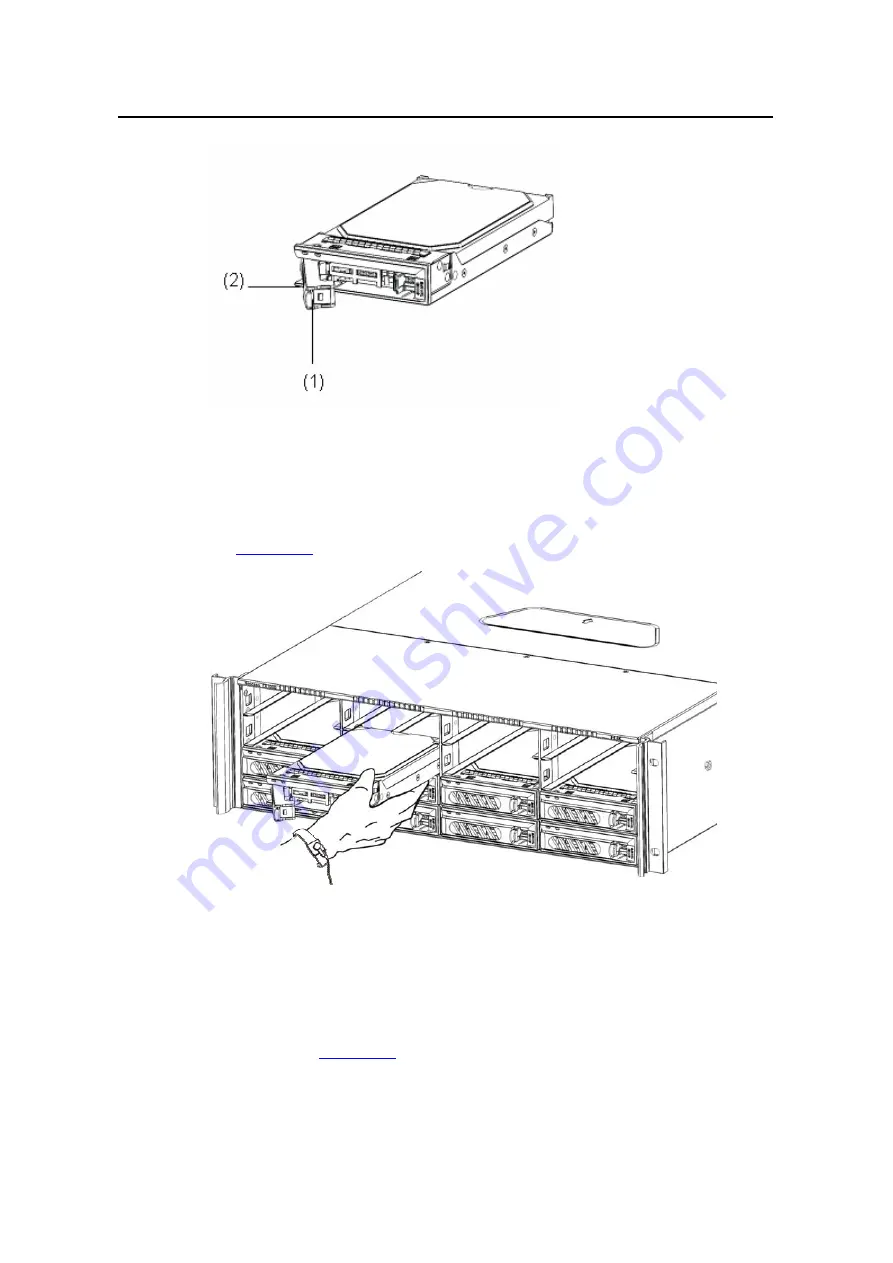
Installation Manual
Neocean IX1000 Network Storage System
Chapter 3 Installing an IX1000
3-11
(1) Clip
(2) Disk handle
Figure 3-15
Handle of a disk (opened)
2) Hold the disk (not the handle only) with your hand, align it to the corresponding
disk bay in the IX1000 chassis, insert it and push it steadily inwards, as shown in
Figure 3-16
Inserting a disk into the disk bay
3) Keep pushing in the disk. When the disk handle touches the slide rails and starts
to close, press the disk handle inwards with your thumb until the disk handle
completely closes. If the disk is installed correctly, you should hear the disk handle
click. After the disk is installed, the disk handle is parallel to the chassis front panel,
as shown in
.






























