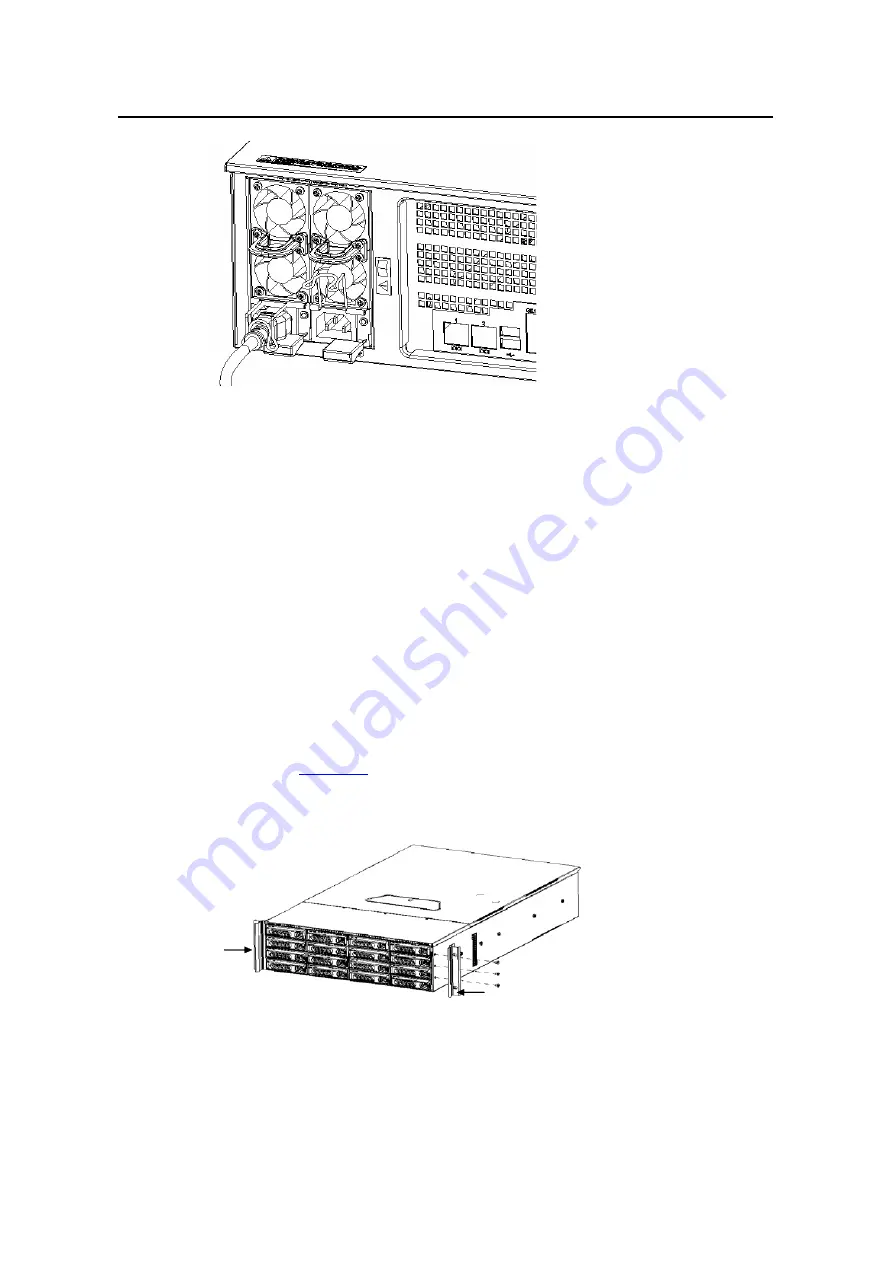
Installation Manual
Neocean IX1000 Network Storage System
Chapter 3 Installing an IX1000
3-5
Figure 3-6
Clench the power cable with the U-shaped clasp
3.3.4 Installing Mounting Brackets
I. Verification before installation:
The chassis mounting brackets are in the accessory package of the product. Each
device comes with two mounting brackets, each of which can be used either on the left
or on the right. The screws for fastening the mounting brackets are delivered along with
the mounting brackets.
II. Installation
1) When installing a mounting bracket, make sure its handle is on the front.
2) Press the side of the mounting bracket with three screw holes tightly against the
chassis, align these three screw holes with the corresponding ones on the chassis,
and fasten the mounting bracket on the chassis by using three M4*6 screws, as
shown in
3) Install the other mounting bracket on the other side of the chassis by following the
same steps.
(1)
(1)
(1) Mounting bracket
Figure 3-7
Installing mounting brackets on an IX1000
















































