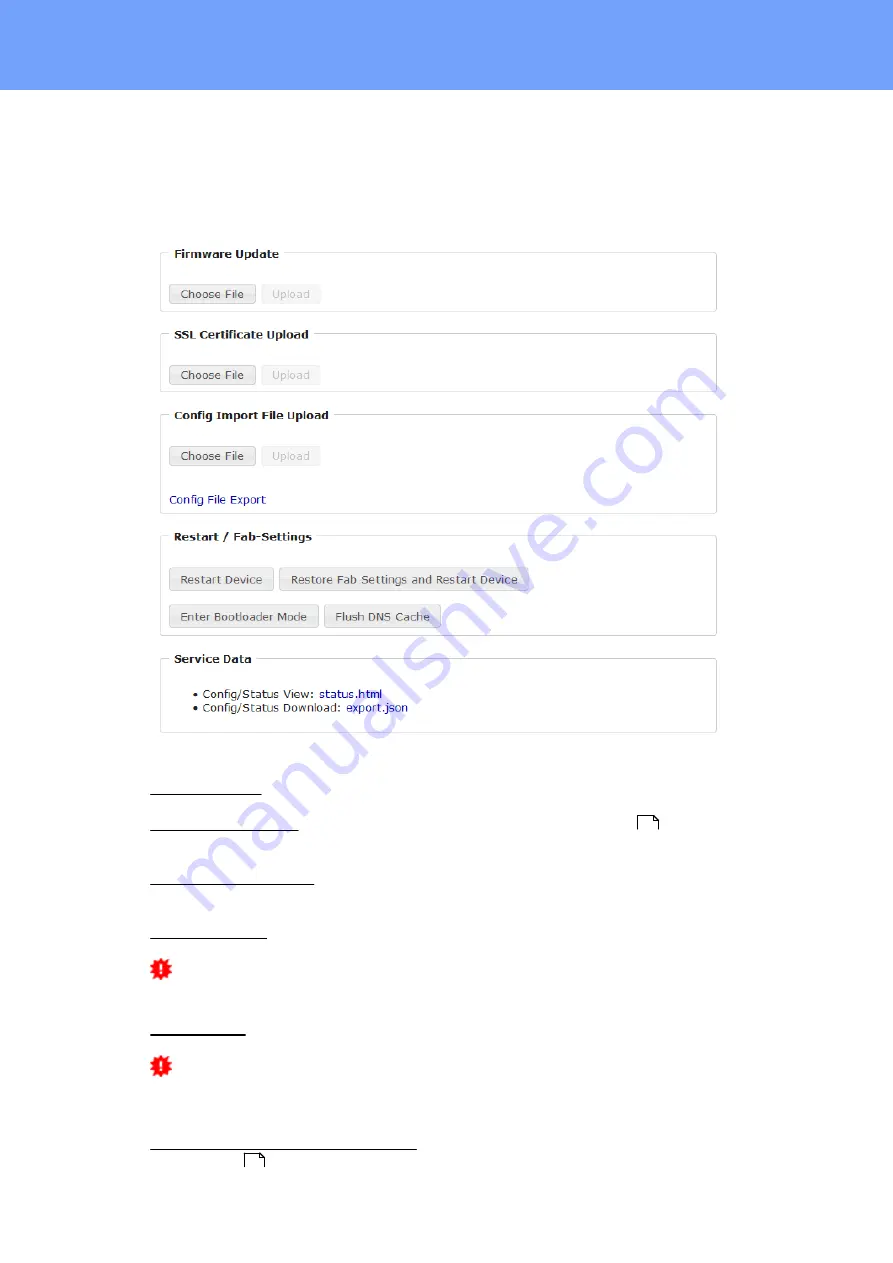
18
Expert Power Control 8316
© 2022 GUDE Systems GmbH
Operating
2.3.1
Maintenance Page
This section provides access to important functions such as Firmware Update or Restart
Device. It is advisable to set an HTTP password for this reason.
Firmware Update: Start a firmware update.
SSL Certificate Upload: Saves your own SSL certificate. See chapter "SSL
" for the
generation of a certificate in the right format.
Config Import File Upload: Loads a new configuration from a text file. To apply the new
configuration, a "Restart Device" must be executed after the "Upload".
Config File Export: Saves the current configuration in a text file.
Saving the configuration should only be carried out in an SSL connection, since it
contains sensitive password information (even if it is encrypted or hashed).
Restart Device: Restarts the device without changing the status of the relays.
Some functions such as a firmware update or changing of the IP-address and HTTP
settings require a restart of the device. A jump to the boot loader or a restart of the
device lead by no means to a change of the relay states.
Restore Fab Settings and Restart Device: Performs a restart and resets the device to
factory default
.
64
21
Summary of Contents for Expert Power Control 8314
Page 2: ...2 Expert Power Control 8316 2022 GUDESystems GmbH ...
Page 5: ...Device Description ...
Page 12: ...Operating ...
Page 23: ...Configuration ...
Page 51: ...Specifications ...
Page 104: ...104 Expert Power Control 8316 2022 GUDESystems GmbH Specifications ...
Page 105: ...Support ...














































