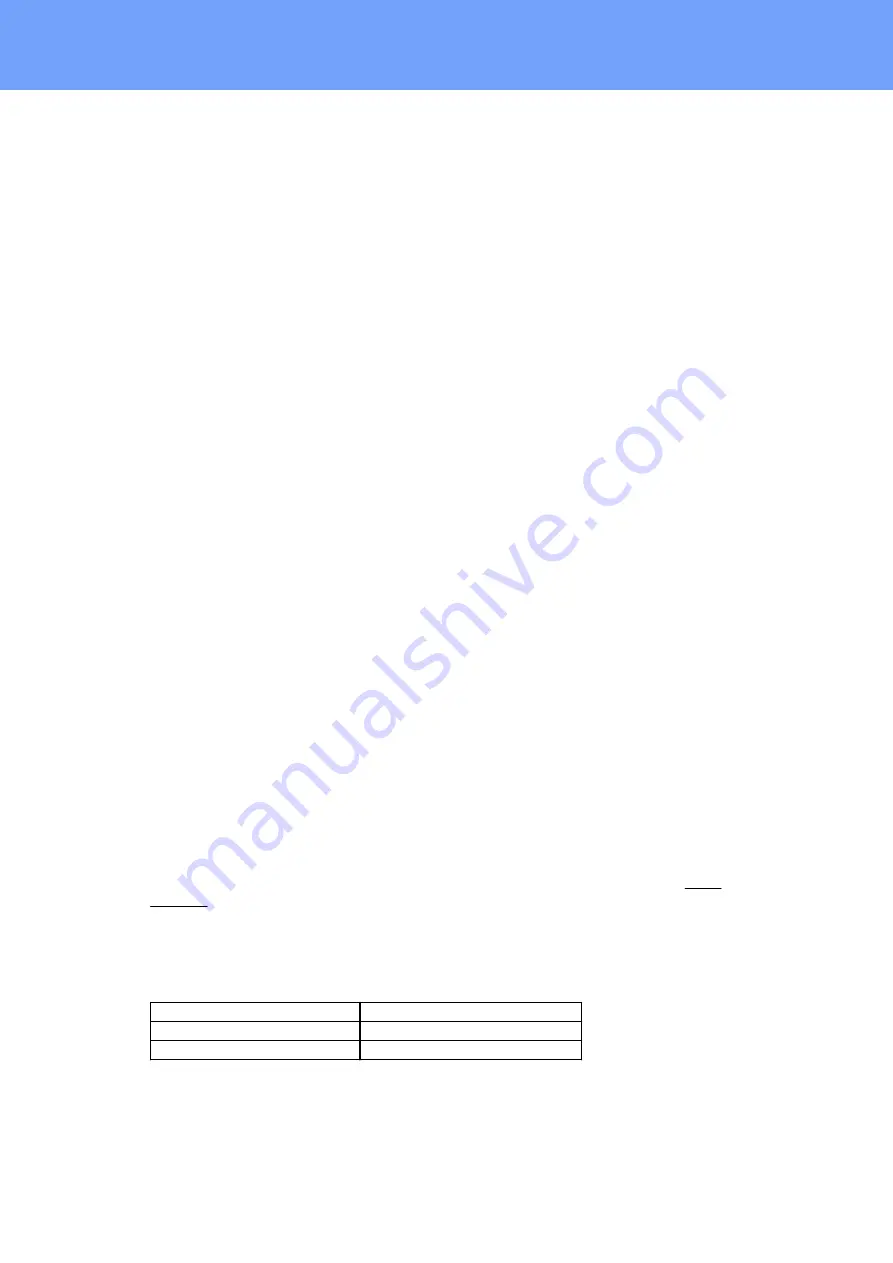
69
Expert Power Control 8316
© 2022 GUDE Systems GmbH
Specifications
>portsensor all "0,1,2,3,12" show
P=1,L="Power Port",0="13000Wh",1="0W",2="225V",3="0A",12="998218s"
P=2,L="Power Port",0="13000Wh",1="0W",2="225V",3="0A",12="996199s"
...
P=12,L="Power Port",0="13000Wh",1="0W",2="225V",3="0A",12="998218s"
This command outputs all port sensor values in one line. A list of all fields (according to
the energy sensor table) is passed as parameter. In this example these are the fields
Absolute Active Energy (0), Power Active (1), Voltage (2), Current (3) and Reset Time
(12).
>portsensor 2
"0,1,2,3,12"
show
>portsensor 2 1 show
These variants give the sensor values of the field list or a sensor to at Outlet Port 2.
d) Displaying Port Relays
>port all state 1 show
P1=ON,P2=OFF,P3=ON,P4=OFF,P5=OFF,P6=OFF,P7=OFF,P8=ON
The command "port all state {MODE0=0|MODE1=1|MODE2=2} show" returns the
switching state of all relays in 3 possible formats.
e) Switching Port Relays
#port all state set "1,2,12" 1
OK.
The command syntax "port all state set "{port_list}" {OFF=0|ON=1}" sets a list of ports
to ON=1 or OFF=0.
4.8.1
SSH
The device supports SSH-2 connections with either public key authentication or user
name and password. The "login" must be enabled for SSH. Users and passwords can be
stored locally or retrieved via a radius server. If you want to use SSH in a terminal, Activ-
ate echo should be enabled.
Public Keys
The following public keys are accepted:
Key type
Length
RSA
2048, 4096
ECDSA
256, 384
Generation with PuTTYgen
Summary of Contents for Expert Power Control 8314
Page 2: ...2 Expert Power Control 8316 2022 GUDESystems GmbH ...
Page 5: ...Device Description ...
Page 12: ...Operating ...
Page 23: ...Configuration ...
Page 51: ...Specifications ...
Page 104: ...104 Expert Power Control 8316 2022 GUDESystems GmbH Specifications ...
Page 105: ...Support ...














































