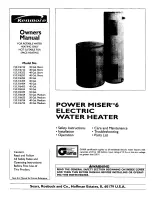Control unit
27 | 76
Once the connection has been established, it is possible to access the water softener via the
internal website or using the myGrünbeck app. The connection will not be established before
the password has been entered.
4.8
Connection via Wi-Fi router
You can connect the control unit of the softliQ to a Wi-Fi router, and thus integrate it into an
existing network. You will then be able to access the control unit of the softliQ via your Wi-Fi
network.
The control unit of the softliQ has 4 buttons. These must be used for making all entries.
Therefore, we recommend establishing the connection via the internal website or with the
myGrünbeck app.
It can happen that the connection is dropped if your router changes to a reduced
transmission power in economy mode. Refer to the instructions for your router about how
to switch off economy mode.
NOTE:
Invisible SSIDs are not detected by the control unit.
● The control unit cannot be integrated into an existing WLAN network with an
invisible SSID.
► Activate transmission of the SSID temporarily.
Note: The connection may be dropped if the DHCP function of your router is active.
● The system cannot be operated via an external device.
► In the settings of your router, set the connection to "static DHCP". Refer to the
instruction manual of your router to learn how to set this function.