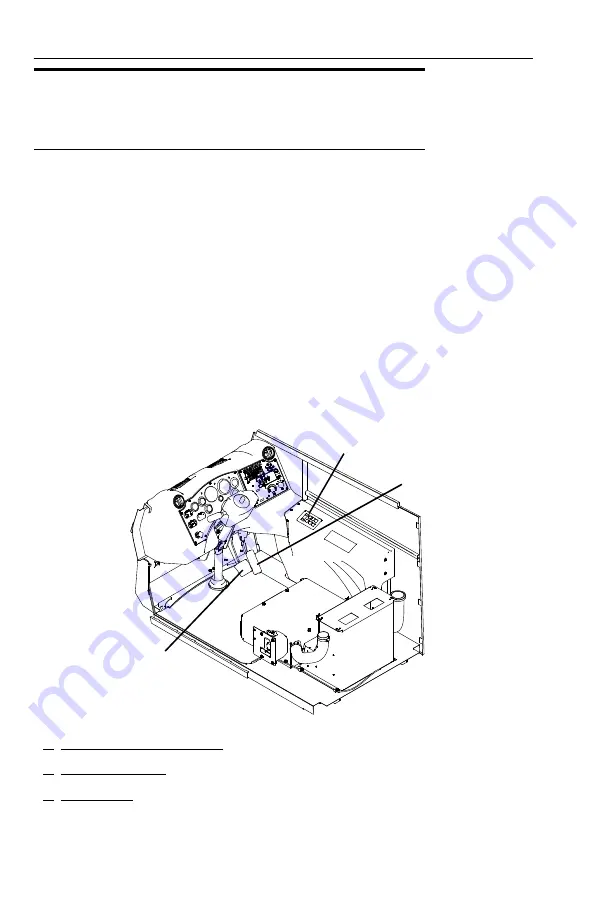
Section 3 - Operation
3-10
80804002
3.4
TRAVEL MODE POWER TRAIN
Shifting Gears
The transmission is automatically shifted with 6 forward speeds plus reverse.
Ranges are selected by pressing and releasing the button for the desired range on
the Transmission Shift Selector. For example, press and release the “N” button to
select Neutral, the “D” button to select Drive, and the “R” button to select Reverse.
As vehicle speed increases, the transmission upshifts automatically through each
range. As the vehicle speed decreases, the transmission automatically downshifts to
the correct range.
You may also manually select a lower forward gear below the “D” position by pushing
the Down Arrow after selecting the Drive gear. The first number displayed in the
digital display is the highest forward range available and second number is range
attained in selected position.
Manual shifting can also be done by pressing the up and down arrow pushbuttons
on Transmission Shift Selector.
1.
Transmission Shift Selector
2.
Accelerator Pedal
3.
Brake Pedal
OAC1900
2
1
3
Summary of Contents for XL3100IV
Page 6: ...Read This First d 80804002 NOTES...
Page 24: ...Section 1 General Safety Practices 1 14 80804002 NOTES...
Page 33: ...Section 2 Pre Operation and Controls 2 9 80804002 NOTES...
Page 53: ...Section 2 Pre Operation and Controls 2 29 80804002 NOTES...
Page 61: ...Section 2 Pre Operation and Controls 2 37 80804002 NOTES...
Page 79: ...Section 3 Operation 3 9 80804002 NOTES...
Page 108: ...Section 3 Operation 3 38 80804002 This Page Intentionally Left Blank...
Page 152: ...Section 5 Lubrication Maintenance 5 38 80804002 NOTES...
Page 164: ...Section 7 Specifications 7 10 80804002 This Page Intentionally Left Blank...


































