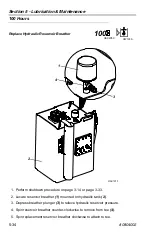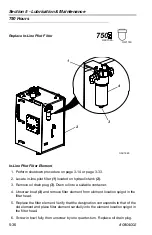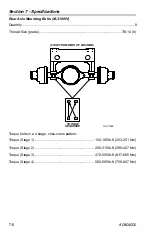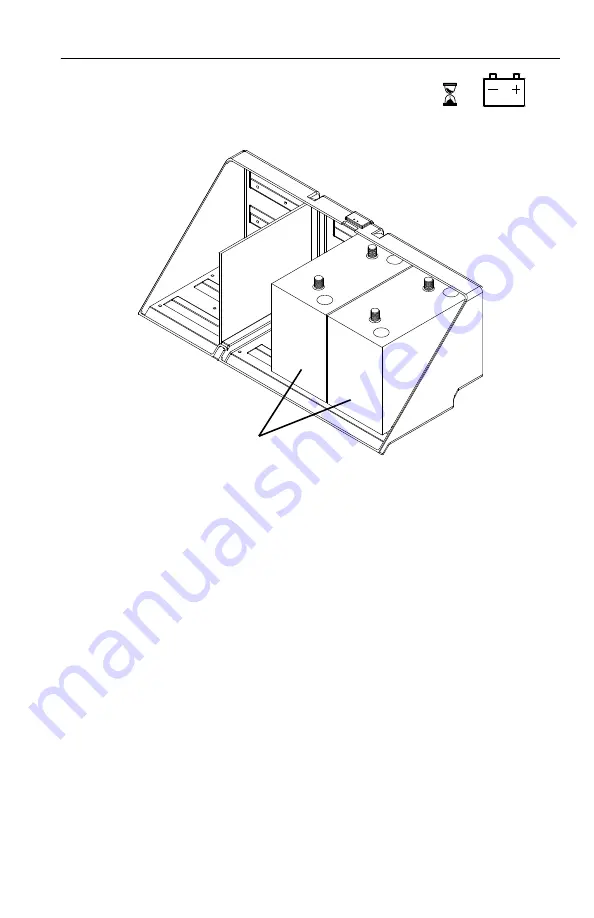
Section 5 - Lubrication & Maintenance
5-35
80804002
Battery Check
1. Perform shutdown procedure on page 3-14 or page 3-33.
2. Open the battery box cover.
3. Wearing eye protection, visually inspect the batteries
(1)
. Check terminals for
corrosion. Replace battery if it has a cracked, melted or damaged case.
4. Close and secure the battery box cover.
100
OAC2050
OW1080
OAC1120
1
Summary of Contents for XL3100IV
Page 6: ...Read This First d 80804002 NOTES...
Page 24: ...Section 1 General Safety Practices 1 14 80804002 NOTES...
Page 33: ...Section 2 Pre Operation and Controls 2 9 80804002 NOTES...
Page 53: ...Section 2 Pre Operation and Controls 2 29 80804002 NOTES...
Page 61: ...Section 2 Pre Operation and Controls 2 37 80804002 NOTES...
Page 79: ...Section 3 Operation 3 9 80804002 NOTES...
Page 108: ...Section 3 Operation 3 38 80804002 This Page Intentionally Left Blank...
Page 152: ...Section 5 Lubrication Maintenance 5 38 80804002 NOTES...
Page 164: ...Section 7 Specifications 7 10 80804002 This Page Intentionally Left Blank...