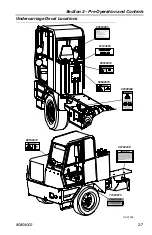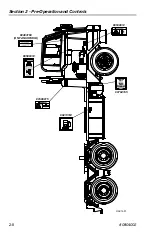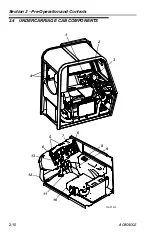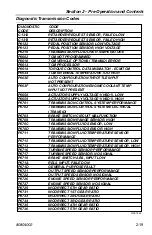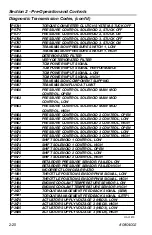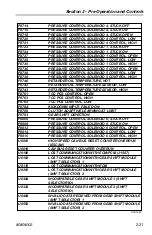Section 2 - Pre-Operation and Controls
2-18
80804002
Diagnostic Codes
To enter the diagnostic code function:
1. Bring the vehicle to a complete stop and apply the parking brake.
2. Simultaneously press the Up and Down arrows
(1)
five times.
To read diagnostic codes in the digital display:
Diagnostic codes will appear two characters at a time. When the diagnostic function
is entered, the first code (position “d1”) is displayed as follows:
Example Code:
P 07 22
Displayed as:
d1, P, 07, 22
The Code Position (d1) is the first item displayed, followed by the Diagnostic Trouble
Code (DTC),** P, 07, 22. Each item is displayed for about one second. The display
cycles continuously until the next code list position is accessed by pressing the
“MODE” button.
For a detailed list of Diagnostic Transmission Codes, see page 2-19.
**Diagnostic Trouble Code (DTC) - The diagnostic trouble code number referring to
the general condition or area of fault detected by the TCM.
To clear diagnostic codes:
Press and hold the “MODE” button
(1)
for 10 seconds to clear both active and
inactive codes.
Note:
Be sure to record all codes displayed before they are cleared. This is
essential for troubleshooting. Begin operating as normal.
OAC1790
1
N
D
OAC1840
OAC1850
MODE
R
1
Summary of Contents for XL3100IV
Page 6: ...Read This First d 80804002 NOTES...
Page 24: ...Section 1 General Safety Practices 1 14 80804002 NOTES...
Page 33: ...Section 2 Pre Operation and Controls 2 9 80804002 NOTES...
Page 53: ...Section 2 Pre Operation and Controls 2 29 80804002 NOTES...
Page 61: ...Section 2 Pre Operation and Controls 2 37 80804002 NOTES...
Page 79: ...Section 3 Operation 3 9 80804002 NOTES...
Page 108: ...Section 3 Operation 3 38 80804002 This Page Intentionally Left Blank...
Page 152: ...Section 5 Lubrication Maintenance 5 38 80804002 NOTES...
Page 164: ...Section 7 Specifications 7 10 80804002 This Page Intentionally Left Blank...