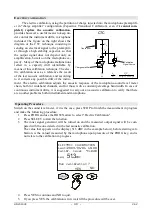HD2010UC
- 43 -
V4.2
2003/01/01 10 00 00
: :
Batt 95% Mem 92.5%
:
:
EXIT
LOAD
NEXT
The following data are indicated for each file: the type (single, multiple or automatic), the
progressive number given by the instrument upon logging and the date. Press NEXT to jump to the
next file, press LOAD to download the current file.
If you press LOAD, the instrument goes back to standard display and the STOP and battery sym-
bols alternate with the R (Replay) and P (Program) letters respectively).
R
P
56.9
60.8
79.3
30
110
01:08:25
Tint= s
10
LFp
Leq
Lpk
dBA
dBC
dBC
Four types of files are recorded:
•
Sing. Single screen in manual recording
•
Auto SLM screen in continuous recording (with “Advanced Data Logger” option”)
•
Mult. Multiple screens in continuous recording (with “Advanced Data Logger” option”)
File type: “Sing”
Relative data are loaded and displayed automatically pressing the LOAD key
File type “Auto”
Press START to see the data session: the screens of the measurement session will be displayed in
the acquisition order. During the replay use the PAUSE/CONTINUE key to stop and restart the re-
play, or press STOP to finish. At the end, the instrument will position on STOP. A single screen
page can be sent at any moment to the serial interface.
While the replay is in pause, press START if you want to display the next data. If, while in pause,
the START key is hold down, the replay will be forwarded fast.
File type “Mult.”
Press START to see the data session: if no reports and/or events were recorded, the measurement
session screens will be displayed, as for the “Auto” files. If, in addition to measurements, reports
and/or events were also recorded (the “Advanced Data Logger” option is required), an intermediate
page is displayed allowing the display of measures, reports, or events to be chosen (see chapter
CONTINUOUS RECORDING OF REPORT AND EVENTS GROUPS on page 32).
Summary of Contents for DeltaOHM HD2010UC
Page 2: ...HD2010UC 2 V4 2 ...
Page 129: ...HD2010UC 129 V4 2 NOTES ...
Page 130: ...HD2010UC 130 V4 2 NOTES ...
Page 131: ......