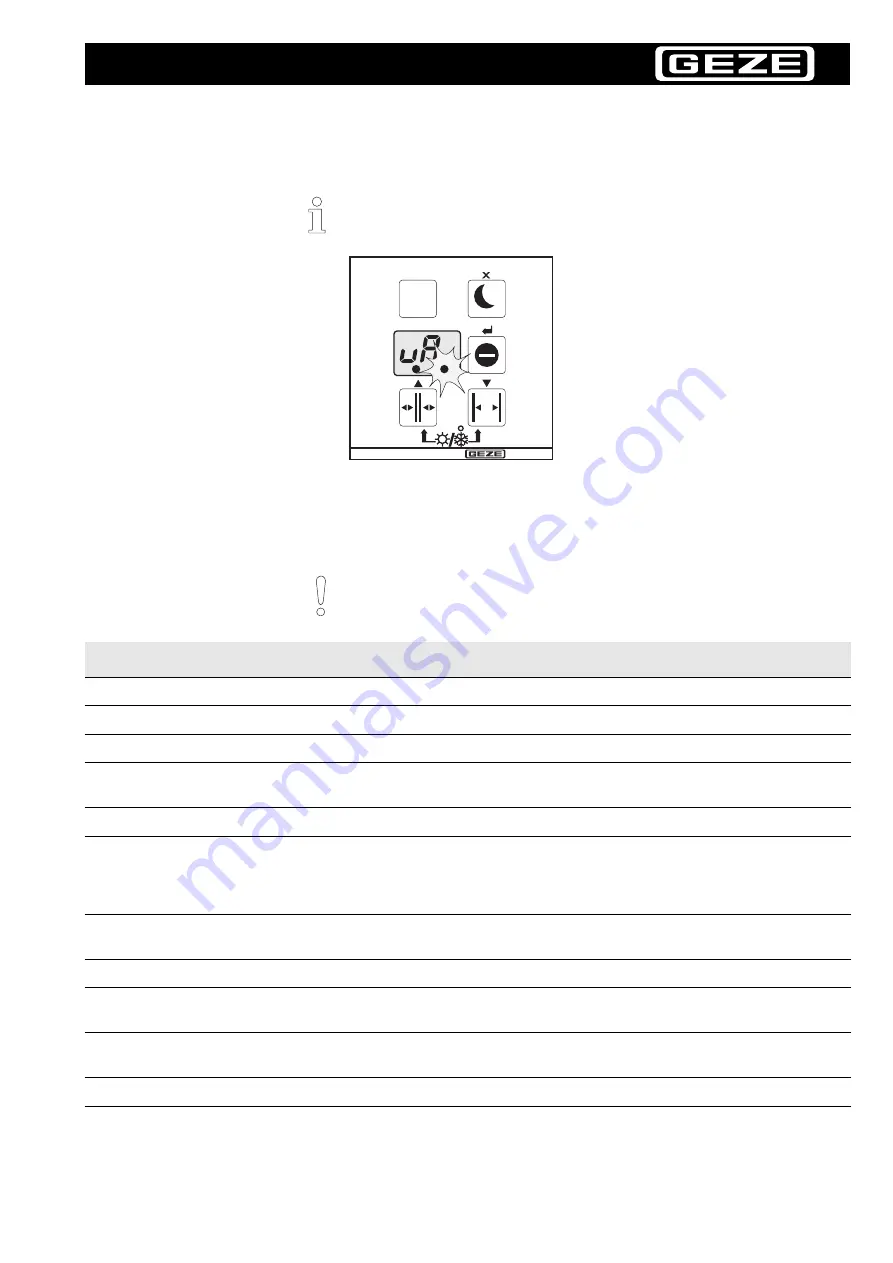
35
6.2
Maintenance
1. Keep the test documents up-to-date and make them available.
2. In the menu item
sa
of the second Service menu, bring up the number of openings
co
, the operating hours
ho
and the number of diagnoses
fO
and record these in
the maintenance log.
The prescribed maintenance work on the Slimdrive SL and Slimdrive SL-FR 2M are
to be carried out by properly trained personnel at least once a year or when the
service display on the display program switch lights up (see figure below).
After completing the maintenance work always carry out the Learn function
for the door (see Chapter 5.3).
Test object
Action
Remarks
Runner
Check for cleanliness
Clean the runner, if necessary
Roller carriage
Check the wear of the rollers
Remove the wear, if necessary
Floor guide area
Check for smooth operation
Clean the floor routing section, if necessary
Floor routing section
(brushes)
Check for soiling and hardness
Clean or replace, if necessary
Door leaf
Check for smooth movement
See Chapter 7.1
Toothed belt
Check for wear and damage
Checking tension
Check at the locking device for damage
Replace toothed belt, if necessary
Tighten the toothed belt, if necessary (see
Chapter 3.7)
Replace toothed belt, if necessary
Locking device
Check the operation
Re-position the locking device, if necessary
(see Chapter 4.2)
Battery
Check battery voltage
Replace battery, if necessary
Bolts
Check for firm seating
Tighten the bolts, if necessary (for torques refer
to block diagram)
Modules and
peripherals
Check for correct operation
Replace module, if necessary
(see Chapter 7.1).
Cable
Check for damage and proper mounting
Fasten/replace cables, if necessary










































