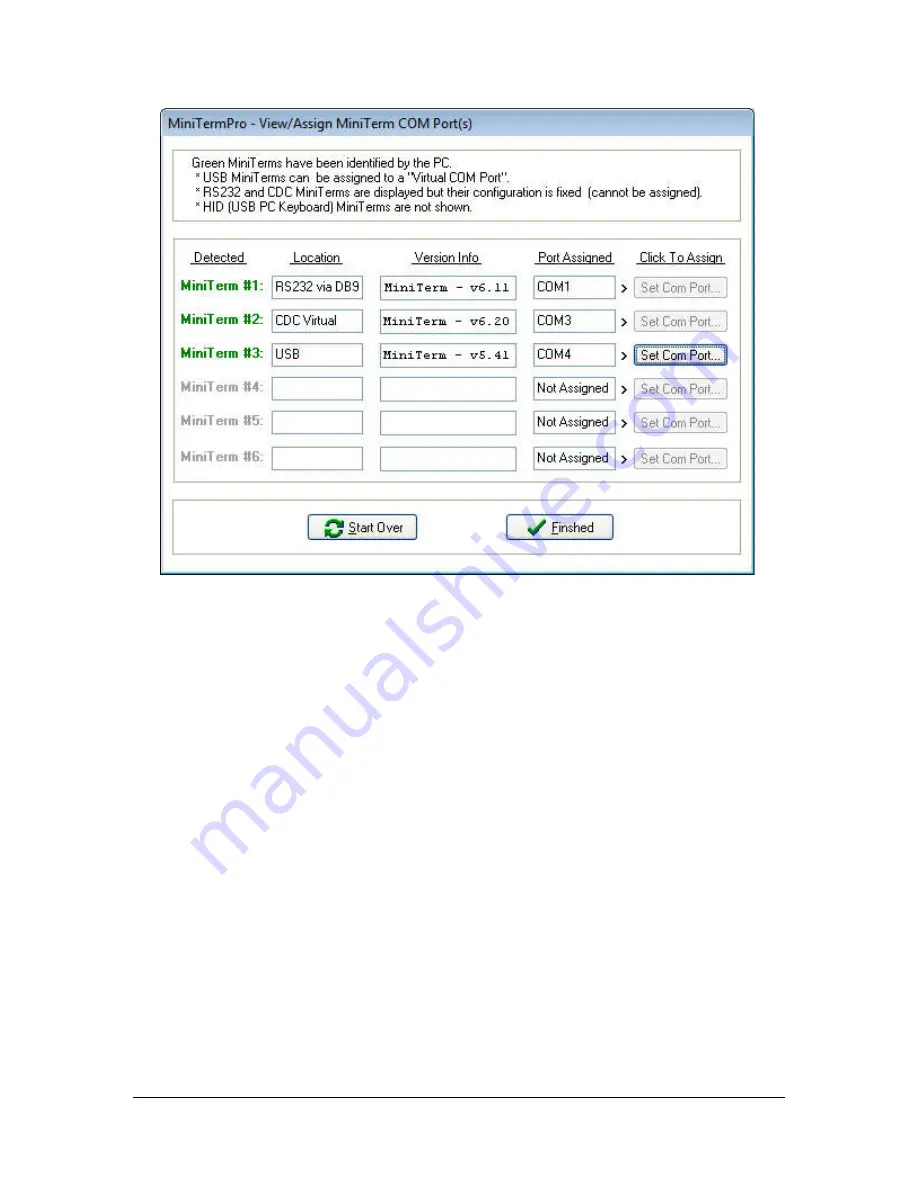
Genovation, Inc.
11
MiniTermPro
MiniTerms shown in
green
are present and identified. Within this group there are
three connection types:
A USB MiniTerm (such as MiniTerm #3 above) is the most common
connection. It uses a USB cable and MiniTermPro can assign a COM Port
using the “Set Com Port” button.
A MiniTerm connected via a legacy RS-232/DB9 cable (MiniTerm #1
above) is displayed but you cannot modify its COM port. To change this
type of connection you need to physically move the cable to a different
DB9 port on the computer. This category also applies to a MiniTerm
connected via its RS232 cable along with a 3
rd
part USB-to-Serial adapter.
A MiniTerm connected via USB CDC (MiniTerm #2 above) uses Windows
built-in virtual COM port drivers to set the COM port number. To change
the port you need to use the Windows Device Manager.
When the “Set COM Port” button is activated, you can adjust the COM Port
number. COM1 and COM2 are reserved for DB9 connections.
For convenience, the keypad version is shown for any attached keypads and the
keypad itself will display the keypad # and port on its LCD. Once you assign a
port, it will appear in the Port Assigned column.












































