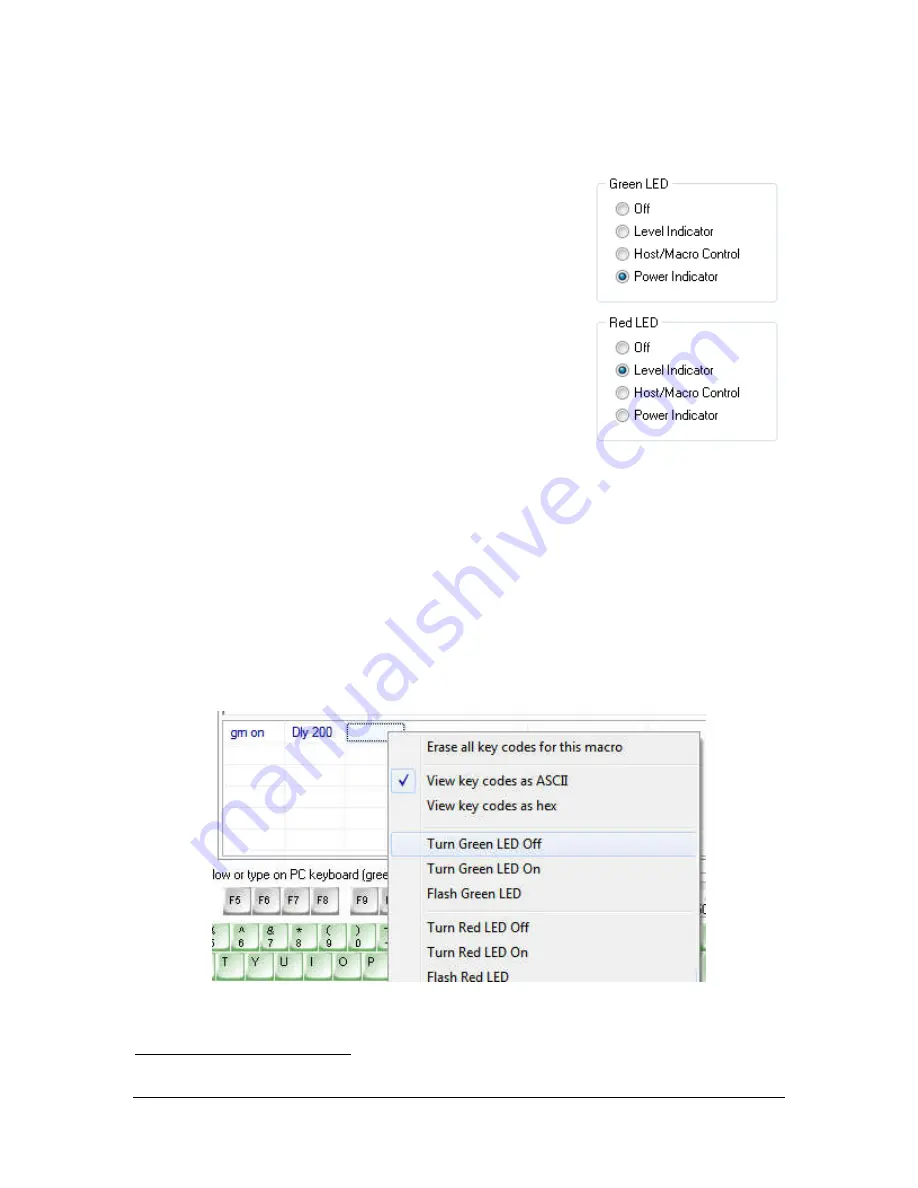
Genovation, Inc.
26
MiniTermPro
LED Operation
The LED modes are established using the settings on
the properties page.
An LED assigned as Power Indicator is always
3
on and
if assigned as Off it will be always off.
Level Indicator is used to show when the second level
is active such as would be the case if the device Shift
or Toggle keys were activated.
Host/Macro Control allows the LED to be either
controlled using the
Host Command Set
or by
commands stored within a macro.
If you change the Host Mode to USB HID PC Keyboard, then the options are
slightly different. In this case you can assign an LED to show the state of
CapsLock and NumLock if you wish.
In order to control the LED from within a macro, you can select the LED state
from the context menu for the data grid. If you are using more than one LED
state in a given macro you should also insert some delays so that the LED is
visible. If you are using separate keys to turn the LED on and off, then no delay is
required.
3
The LED’s toggle briefly when a card is read using a barcode or magnetic card reader.
















































