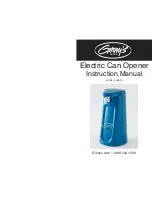MILORD 424 ENV - MILORD 824 ENV
ENGLISH
Guide for the installer
Page 8
according to the instructions for the unit.
1) Connect the earth cable of the system.
2) The operator is supplied for installation with the gate
closing on the right of the operator (looking from the insi-
de) (fig. 5). In the event of a left-closing gate, you need
to reverse the power wires of the motor, see control board
instructions.
3.3. INSTALLING THE RACK
Prepare the rack (supplied on request), with the supplied Hex-
head M8 x 25 screws, and spacers to be welded, as shown
in Fig. 9. To avoid having to weld on the gate, galvanised
through-spacers and Hex-head M8 x 50 securing screws are
available.
We advise you to tighten the securing screws of the rack on
the top end of the slot. This position will enable you to raise
the rack when the gate tends to lower through time.
Release the operator (see paragraph 7).
Manually move the leaf to its open position.
Lay the first element of the rack on the pinion, on the first
spacer (fig. 10).
Secure the rack element to the leaf with a clamp (fig. 10).
Manually slide the leaf toward the closing point until you
reach the rack’s third spacer, and fix it with a weld spot.
Definitively weld the three spacers on the gate. Procedure
for correctly fixing the other rack elements required to reach
the closing position:
Bring near another rack element to the last fixed element,
using a piece of rack to synchronise the teeth with the two
elements (fig. 11).
Manually slide the leaf toward the closing point until you
reach the pinion with the third spacer of the element to
be secured (fig. 11).
Looking at the motor from above, check if all elements of the
rack are working in the centre of the pinion teeth. If this is
not the case, you need to adapt the gearmotor position.
Weld the element’s three spacers (fig. 10).
a) Do not, on any account, weld the rack elements either to
the spacers or to each other.
b) Do not, on any account, use grease or other lubricants
between rack and pinion.
To obtain correct play between rack and pinion, lower the
gearmotor by 1.5 mm, using the nuts supporting the foun-
dation plate. When you have finished adjusting, correctly
tighten the operator securing nuts.
If the gate was recently built, check this play (fig.12) a few
months after installation.
Manually check if the gate is free to open completely and if
leaf movement is good and friction- free
3.4. POSITIONING THE STROKE-LIMIT MAGNETS
The operator has a magnetic limit-switch, which commands gate
motion to stop when the magnet, which is secured to the upper
part of the rack, activates the sensor. The magnets supplied with
the operator are specifically polarised and activate only one of
the sensor’s contacts: the closing or opening contact. The ma-
gnet activating the open gate contact bears an open padlock
symbol, and, vice versa, the magnet activating the closed gate
contact bears the closed padlock symbol.
For the correct operation of the control unit, the magnet with
open padlock must be positioned near the gate opening edge,
vice versa the magnet with closed padlock must be positioned
near the gate closing edge, see figures 13 and 14.
Procedure for a correct positioning of the two stroke-limit ma-
gnets:
Assemble the two magnets as shown in figure 13 or 14.
Set the operator to manual mode operation - see paragraph
7 - and power up the system.
Manually take the gate to opening position, leaving about
40 mm from the opening mechanical stop.
Allow the magnet, with the padlock open, to slide on the
rack in opening direction - see figure 15. As soon as the LED
1.
2.
3.
4.
5.
6.
7.
a–
b–
c–
d–
e–
1.
2.
3.
4.
on the board, referring to the opening limit-switch, goes OFF,
take the magnet forward by another 10 mm and fasten it
provisionally with the appropriate screws.
Repeat the operations from point 3 for the closing magnet.
Re-lock the system (see paragraph 7).
Before sending a pulse, make sure that the gate cannot be
moved manually.
Command a complete gate cycle to check if the limit-
switches are operating correctly
- To avoid damaging the operator and/or interrupting ope-
ration of the automated system, leave a distance of about
40 mm from the safety mechanical stops.
- Make sure that at the end of both the opening and closing
manoeuvre, the relevant contact stays active (LED OFF).
Change the position of the magnets as necessary and secure
them definitively.
4. ELECTRICAL CONNECTIONS
Connect the grounding cable of the power line to the screw
securing the board support, as shown in fig. 16.
5. START-UP
Program the control unit according to your needs, as per
relevant instructions.
Power up the system and check the condition of the LEDs
according to the table in the control unit instructions.
When you have run the automated system test (par.6), secure
the protective housing on the operator, using the supplied
screws as shown in fig. 17.
6. AUTOMATED SYSTEM TEST
Check operating efficiency of the automated system and all
accessories connected to it.
Hand the customer the “User’s Guide” page and explain how
the automated system operates correctly and how it should be
used.
7. MANUAL MODE OPERATION
If the gate has to be moved manually due to a power cut or fault
of the automated system, use the release device as follows:
Cut power to the system.
Using a coin, turn the lock clockwise until it stops (Fig. 18 ref.
a
).
Pull the lever as shown in fig. 18 ref.
b
.
Move the gate by hand.
Procedure for restoring normal operation:
Cut power to the system.
Position the gate at about halfway of opening travel.
Take the release lever back into its position;
Using a coin, turn the lock anti-clockwise until it stops;
Restore power to the system.
when power is restored, command another complete
opening cycle.
Before sending a pulse, make sure that the gate cannot be
moved manually.
8. SPECIAL APPLICATIONS
Applications other than those in this manual are
EXPRESSLY
PROHIBITED
.
9. MAINTENANCE
To ensure correct long-term operation and a constant level of sa-
fety, we advise you to generally check the system every 6 months.
In the “User’s Guide” booklet, there is a form for recording jobs.
10. REPAIRS
The User must not in any way attempt to repair or to take direct
action and must solely contact qualified GENIUS personnel or
GENIUS service centres.
5.
6.
7.
8.
1.
2.
3.
•
•
•
•
•
•
•
•
•
Summary of Contents for MILORD 424 ENV
Page 7: ...MILORD 424 ENV MILORD 824 ENV ITALIANO Guida per l installatore Pagina...
Page 28: ...MILORD 424 ENV MILORD 824 ENV Page 10 NOTE NOTES NOTE NOTAS ANMERKUNG OPMERKINGEN...
Page 29: ...MILORD 424 ENV MILORD 824 ENV Page 11 NOTE NOTES NOTE NOTAS ANMERKUNG OPMERKINGEN...
Page 44: ...MILORD 424 ENV MILORD 824 ENV Page 26 NOTE NOTES NOTE NOTAS ANMERKUNG OPMERKINGEN...
Page 45: ...MILORD 424 ENV MILORD 824 ENV Page 27 NOTE NOTES NOTE NOTAS ANMERKUNG OPMERKINGEN...
Page 46: ...MILORD 424 ENV MILORD 824 ENV Page 28 NOTE NOTES NOTE NOTAS ANMERKUNG OPMERKINGEN...