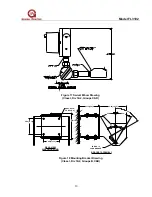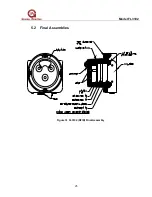Model FL3102
24
5.0 Troubleshooting
5.1 Trouble Shooting Chart
This section is intended to be a guide in correcting problems, which may arise in
the field. This section is no all-inclusive, and General Monitors should be
contacted for assistance if the corrective action listed does not eliminate the
problem. If equipment or qualified personnel required for various tests are not
available, it is recommended that the defective unit be returned to General
Monitors for repair. A complete written description of the problem should be
included. Be sure to inhibit or disconnect external alarm wiring before making any
check, which might send the unit into alarm, if an alarm condition will create
problems.
NOTE –
If the equipment is under warranty, any repairs performed by persons
other than General Monitors authorized personnel may void the warranty. Please
read the warranty statement carefully.
PROBLEM
POSSIBLE CAUSE
CORRECTIVE ACTION
No output signal and
green LED in window is
off
No DC power to the Unit
Be sure that the +24VDC
is applied with the correct
polarity
No output signal and
green LED in window is
rapidly blinking
Low voltage FAULT
(voltage at unit is
approximately
+18.5VDC)
Be sure that unit is
powered with at least
+24VDC under load
Constant 2mA signal
and green LED in
window is slowly
blinking
COPM FAULT, dirty or
obscured optical path
(light rods or windows)
Clean IR windows and
associated source light
rods
Figure 30 Troubleshooting Chart