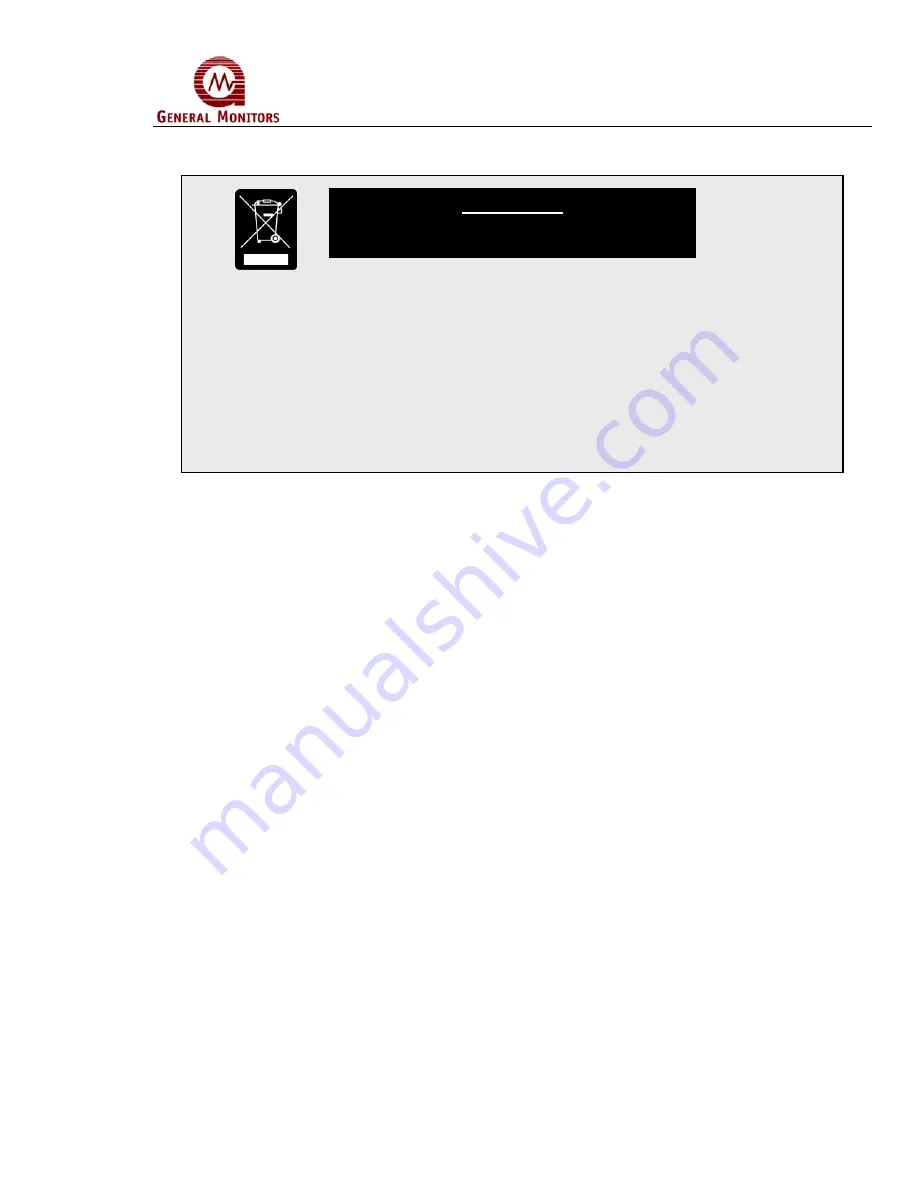
Model FL3102
50
This product may contain hazardous and/or toxic substances.
EU Member states shall dispose according to WEEE regulations. For further General Monitors’
product WEEE disposal information please visit:
www.generalmonitors.com/customer_support/faq_general.html
All other countries or states: please dispose of in accordance with existing federal, state and local
environmental control regulations
.
ADDENDUM
Product Disposal Consideration
s

































