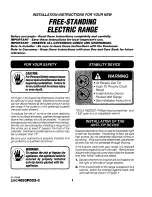24
Using the Probe
Professional Dual Fuel Range
Using the
probe
Use only the blue probe provided with the range.
Use the handles of the probe and plug when
inserting and removing them from the meat
and oven outlet.
• To avoid damaging the probe, do not use tongs
to pull on the cable when removing it.
• To avoid breaking the probe, make sure food is
completely defrosted before inserting.
• To prevent possible burns, always wear an
oven mitt when removing the plug; internal
oven surfaces may be hot.
Cable
Probe
Handles
Plug
The temperature probe has a skewer-like probe at one end
and a plug at the other end that goes into the outlet in the
oven.
Proper
placement
of the
probe
• Measure the distance to the center of a roast
by laying the temperature probe on top of the
meat. Use your thumb and forefinger to mark
where the edge of the meat will come on the
probe.
• Insert the probe up to the point marked with
your finger. The tip of the probe should be in
the center of the meat.
How to use
the probe
with bake,
convection
bake and
convection
roast
CAUTION:
Use oven mitts when
inserting or removing the probe from the hot
oven. Areas around the probe inlet can be
very hot.
For many foods, especially roasts and poultry,
internal food temperature is the best test for
doneness. The temperature probe takes the
guesswork out of cooking foods to the exact
doneness you want.
The probe can be used with the BAKE, CONV
BAKE and CONV ROAST.
1.
Push the tip of the probe into the thickest part
of the meat.
2.
Place the rack in the desired rack position.
3.
Set the oven controls. Turn the Oven Mode
Selector to
CONV BAKE, CONV ROAST
or
BAKE.
Turn the Temperature Knob to desired oven
temperature in 25°F increments, from 175°F to
550°F. Allow the oven to preheat if necessary.
The oven and oven lights will turn on
immediately and stay on until the oven is
turned off.
4.
Use oven mitts to place the food in the hot
oven. Insert the plug into the outlet. Make sure
it is pushed all the way in. Close the oven door.
5.
Turn the Mini-Knob to find the desired internal
food temperature. Push the Mini-Knob to select
that temperature.
The word PROBE and SET, will flash in the display
until a temperature is selected. If no temperature
is set, the probe will default to 100°F. If the oven
was not preheated, the display will show LO.
The internal food temperature can be set from a
minimum of 100°F and up to 200°F maximum.
When food reaches the set internal temperature,
the display will beep. To stop the reminder beep,
turn the Oven Mode Selector and the
Temperature Knob to OFF. Use oven mitts to
remove the probe from the oven outlet.
To change the set internal temperature anytime
in the cooking process, push the Mini-Knob and
turn to adjust the temperature. Press the
Mini-Knob to select.
• Never leave the probe inside the oven
during a broil or self-cleaning cycle.
• Do not store the probe in the oven.
Probe Outlet