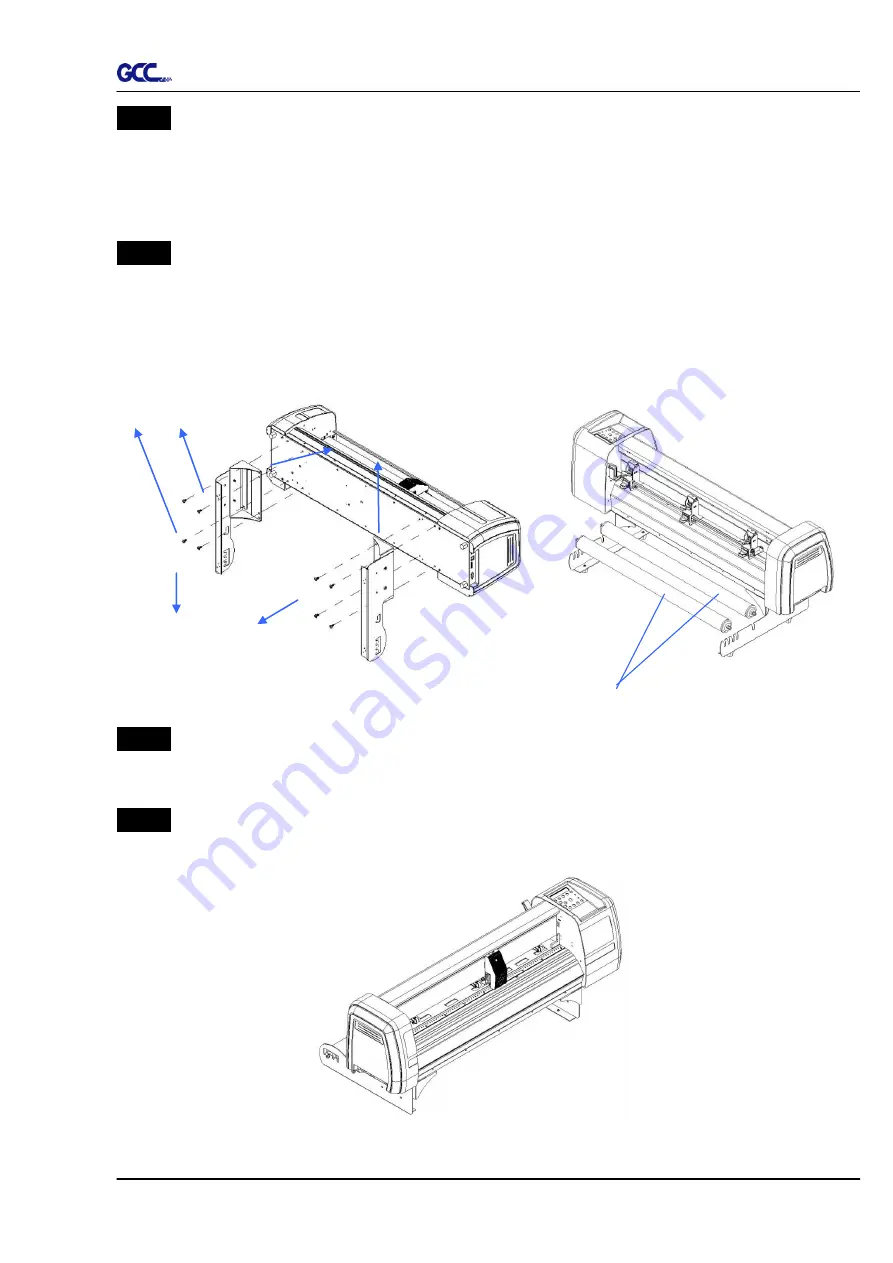
RX II Series User Manual
Installation
2-11
Step 3
Position the Desktop Support Brackets beside the Roll Holder Support and insert M6
screws into the Roll Holder Support and tighten them with M6 L-shape screw driver.
(Refer to Figure 2-14).
Step 4
Put the bottom of machine in lateral, and position the Roll Holder Assembly beside the
bottom of the machine. Then, insert the M6 screws into the holes of Roll Holder support
assembly and tighten them with M6 L-shape screwdriver. Like Figure 2-15.
Step 5
Place the two roll holders into the holes of Roll Holder Support (Figure 2-16).
Step 6
The complete Desktop Media Support System will be shown as in Figure 2-17.
Figure 2-3-2
Figure 2-17
M6 screws
Screw holes
Roll Holder Assembly
Figure 2-16
Roll Holders
Figure 2-15
Summary of Contents for RX II Series
Page 1: ...V 24 2020 May RX II Series User Manual http www GCCworld com...
Page 174: ...RX II User Manual GreatCut Plug In A 6 Step 5 Press the button on the right of Jog marks...
Page 190: ...RX II User Manual GreatCut Plug In A 6 Step 11 Go to GreatCut window press Output button...
Page 191: ...RX II User Manual GreatCut Plug In A 6...
Page 205: ...RXII User Manual SignPal 12 Instruction A 6...






























