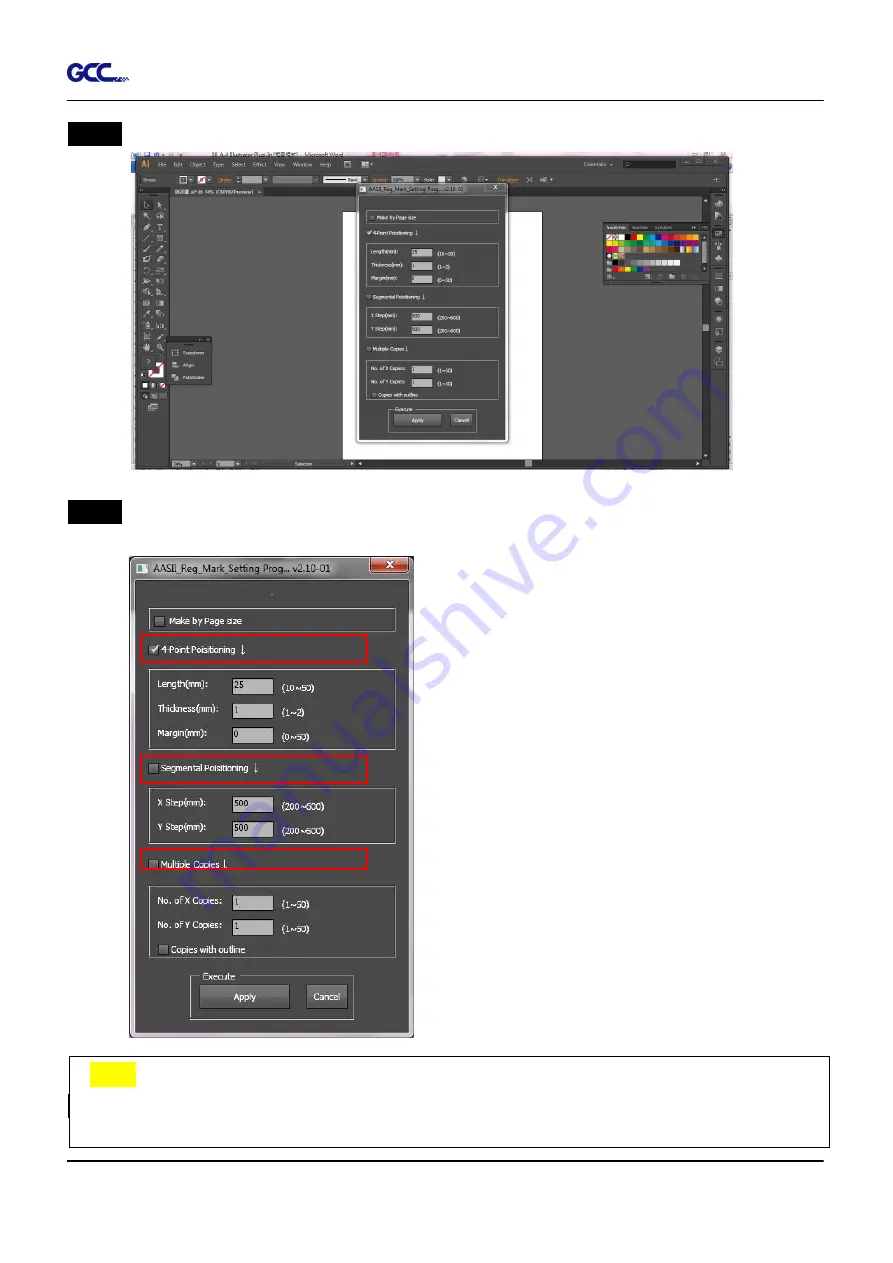
RX II Series User Manual
Illustrator Plug-In A-5
Step 4
Select the registration marks needed
Step 5
Three types of registration marks are introduced here: 4-Point Positioning, Segmental
Positioning and Multiple Copies.
Step 6
Confirm the registration marks (the 4-Point Position mark is used as an illustration in the
following steps).
Note:
The values entered in the “4-Point Positioning” section (length, thickness and margin)
will still be applied when you tick “Segmental Positioning” or “Multiple Copies.”
Summary of Contents for RX II Series
Page 1: ...V 24 2020 May RX II Series User Manual http www GCCworld com...
Page 174: ...RX II User Manual GreatCut Plug In A 6 Step 5 Press the button on the right of Jog marks...
Page 190: ...RX II User Manual GreatCut Plug In A 6 Step 11 Go to GreatCut window press Output button...
Page 191: ...RX II User Manual GreatCut Plug In A 6...
Page 205: ...RXII User Manual SignPal 12 Instruction A 6...






























