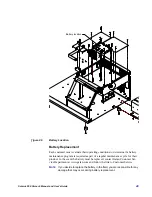Solarus 950 Owner’s Manual and User’s Guide
41
9.
Unplug the two fans mounted on the left cover prior to removing it com-
pletely. The top of the left cover-piece protrudes down about 1 inch (25 mm)
into the top loading port region while the bottom curves under the frame.
Because of this, it is necessary to bend the bottom outward until it clears the
frame before lifting upward on the cover. Also make sure the captive screws
are clear before raising the cover.
10.
The covers can be replaced by following the reverse of these directions.
Removing the Diaphragm Pump
1.
Shut off the power to the system and unplug the power cord. The power
switch is located on the rear of the cabinet near the right side
2.
Remove the front bezel and the right cover. (see instructions above)
3.
Remove the locking screw that holds the pump base-plate to the frame.
Remove the exhaust line from the pump by pulling on it. The pump and the