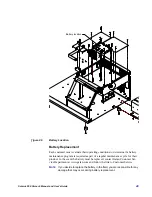Solarus 950 Owner’s Manual and User’s Guide
37
First check to be sure Gas 3 is configured for Ar(75%)/O
2
(25%).
1.
Touch
Options
. The options screen should be displayed.
2.
Touch
Configuration
. The configuration screen should be displayed.
3.
Be sure that
Gas Line 3 Enable
is set to
Yes
.
4.
Touch
Gas Line 3 Name
, touch
Clear
, touch
A r / O 2
, touch
Apply
. This
sets the name.
5.
Touch
Gas Line 3 Multiplier
, touch
Clear
, touch
1 . 2 8
, touch
Apply
. This
sets the MFC multiplier, which compensates for using a gas other than the gas
the MFC was calibrated for.
6.
Touch
Done
.
Next create the custom recipe.
1.
Select
TEM Standard H2/O2 1 Min
.
2.
Touch
Options
. The options screen should be displayed.
3.
Touch
Copy
. This makes a copy of the recipe that can be modified.
4.
Touch
Title
, touch
Clear
, touch
A r / O 2
, touch
Apply
. This sets the title to
Ar/O2.
5.
Touch
H2 Gas Flow
, touch
Clear
, touch
Apply
. This sets the H2 gas flow to 0
sccm.
6.
Touch
O2 Gas Flow
, touch
Clear
, touch
Apply
. This sets the O2 gas flow to 0
sccm.
7.
Touch
Ar/O2 Gas Flow
, touch
Clear
, touch
4 5
, touch
Apply
. This sets the
ArO2 gas flow to 45 sccm. This should result in a pressure of about 450
mTorr during cleaning.
8.
Touch
Cleaning Time
, set the desired time, touch
Apply
.
9.
Touch
Save
.
10.
Touch
Done
.
To make a recipe not visible from the main screen:
1.
Select the recipe.
2.
Touch
Options
.
3.
Touch
Visible
.
4.
Touch
No
.
5.
Touch
Apply
.
6.
Touch
Done
.