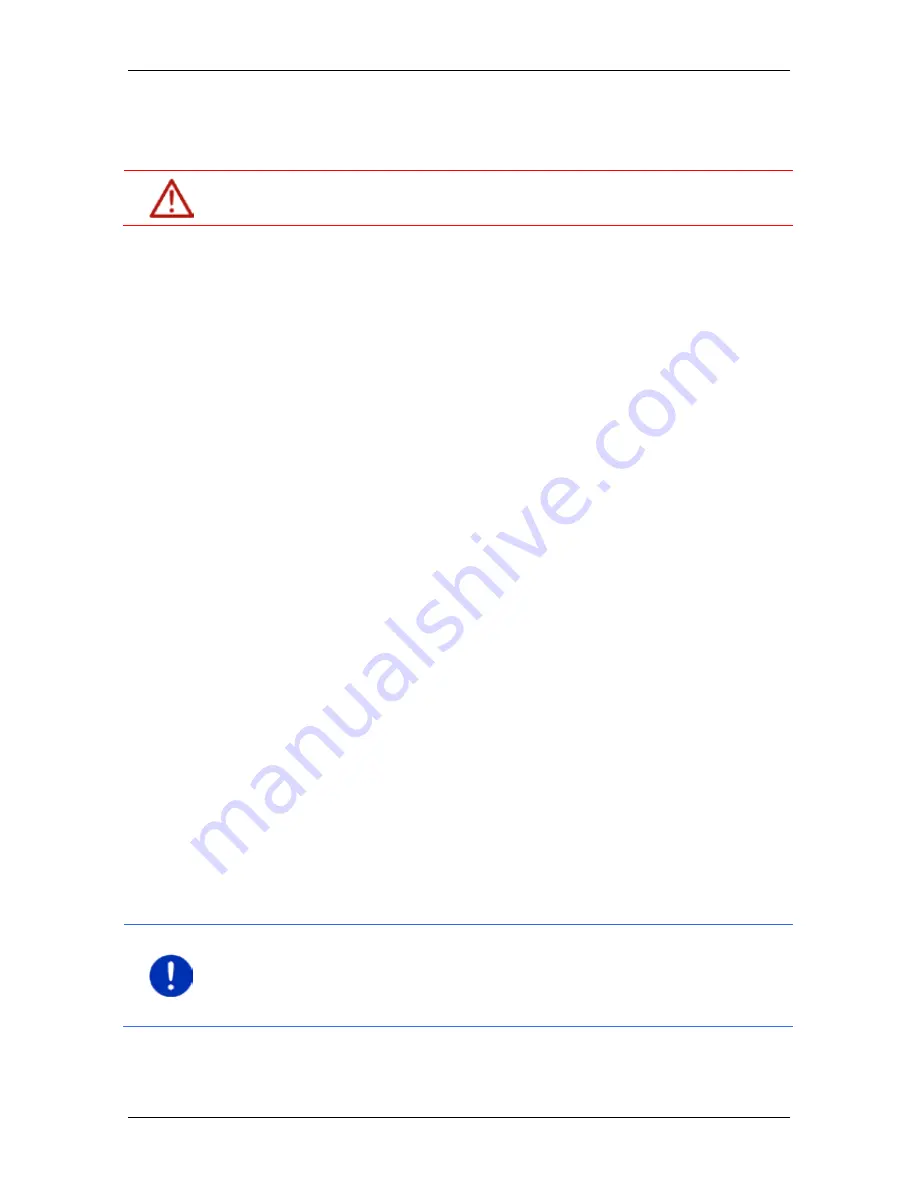
User’s manual maps + more
Before you begin
- 13 -
2. Press the cover fully into the opening.
2.4.2
Mounting the navigation device
Caution!
Be sure to refer to all the safety information in chapter
"Important safety information" on page 10.
Removing the cover
In the middle of the dashboard is the opening for the cradle of the
navigation device.
►
Remove the cover from over the opening in the dashboard.
Fitting the cradle
1. Place the cradle, correctly aligned, over the opening provided for it.
2. Press the cradle into the opening until you hear and feel that it
latches in place.
Fitting the navigation device in the cradle
On the back of the navigation device you will see a circle with two
recesses.
1. Hang the navigation device by the upper recess on the upper lug of
the cradle.
2. Then press it towards the cradle so that it latches in place.
Supplying power to the navigation device
The navigation device is supplied with power via the cradle. At the
same time the device's battery is charged so that it can also be used
outside the vehicle, e.g. for pedestrian navigation.
The LED on the bottom of the navigation device is active only when the
navigation device is being charged via a charger or is connected by a
USB cable to a computer. In this case its colour has the following
meaning:
►
Orange
: The device is in the process of being charged.
►
Green
: The battery is fully charged.
The LED on the bottom of the navigation device lights up orange during
charging.
As soon as the battery is fully charged, the LED lights up green.
Note:
It takes approx. 3 hours to charge the device when the battery is
flat.
A fully charged battery enables up to 3 hours of use depending on the
device configuration.




























