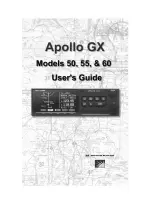15-43
190-01004-03 Rev. P
GTN 625/635/650 Pilot’s Guide
System
15.11.2 Pairing a Device
New devices can only be paired with the Flight Stream when it is in “Pairing
Mode.” The Flight Stream will be in pairing mode when the GTN is navigated
to the Connext Setup page and/or the Manage Paired Devices page. The pairing
must be initiated by the portable device. Pop-ups display on both the portable
device and GTN to confirm the pairing. Verify the passkey displayed on the
GTN matches that on the portable device.
Figure 15-60 Confirm Pairing With A New Device
Selecting “Manage Paired Devices” opens a page that lists all of devices paired
to the Flight Stream.
Summary of Contents for GTN 625
Page 608: ...This page intentionally left blank ...
Page 609: ......
Page 610: ...190 01004 03 Rev P ...