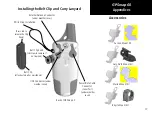59
GPSmap 60
GPS Features
Stopwatch
Stopwatch
This feature allows you to use the GPSmap 60 as a stopwatch, which
includes a lap timer. You can choose to have the unit record the lap time
based on distance.
To start the stopwatch:
Use the
ROCKER
key to highlight the “Start” field and then
press
ENTER
.
To stop the stopwatch:
Use the
ROCKER
key to highlight the “Stop” field and press
ENTER
.
To use the lap feature:
With the stopwatch running, use the
ROCKER
key to highlight
the “Lap” field and then press
ENTER
.
To reset the stopwatch:
With the stopwatch stopped, use the
ROCKER
key to highlight
the “Reset” field and then press
ENTER
.
To time lap by distance:
Use the
ROCKER
key to highlight the Options Menu and then
press
ENTER
. Choose “Lap by Distance” and press
ENTER
. To
return to “Lap by Button Press,” repeat these same steps.
To set a lap distance value:
1. Use the
ROCKER
key
to highlight the Options Menu and then
press
ENTER
. Choose “Set Lap Distance” and press
ENTER
.
2. Use the
ROCKER
key
to highlight the field you wish to change
and then press
ENTER
. Enter the new value and press
ENTER
.
Lap Options
Menu
Stopwatch Page
Setting Lap By Distance
Summary of Contents for GPS 60 - Hiking GPS Receiver
Page 1: ...map navigator owner s manual GPSMAP 60 ...
Page 93: ......