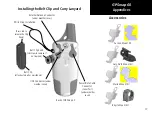54
GPSmap 60
GPS Navigation
Time Setup
The Time Setup Page allows you to set the correct time for your
geographic location.
To use the Time Setup feature:
1. Access the Time Setup Page.
2. Highlight the Time Format field and press
ENTER
to choose
from 12 or 24 (Military Time) hour formats.
3. Highlight the Time Zone field and press
ENTER
to choose the
correct zone for your location. If you selected “Other,” you must
enter the correct Universal Time Coordinate for your location.
Refer the UTC Chart on page 76.
4. Daylight Savings Time offers choices of “Yes,” “No” and “Auto.”
Units Setup
The Units Setup Page allows you to select the units of measurement
for your GPSmap 60.
To use the Units Setup feature:
1. Access the Units Setup Page.
2. Use the
ROCKER
and
ENTER
keys to highlight the various
units fields and select the desired units from the lists displayed.
For more information about selecting Position Formats and Map
Datums, refer to page 77 in the Appendices.
Units Setup
Time Setup
Time Zone
Options
Options
Menu
To set the
UTC Offset
for “Other”
Time Zones,
see page 76.
Summary of Contents for GPS 60 - Hiking GPS Receiver
Page 1: ...map navigator owner s manual GPSMAP 60 ...
Page 93: ......