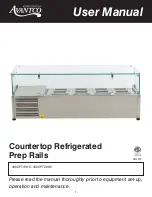190-00820-11 Rev. A
Pilot’s Guide for the Cirrus SR2x with Cirrus Perspective by Garmin
183
FLIGHT MANAGEMENT
SY
STEM
O
VER
VIEW
FLIGHT
INSTRUMENTS
EIS
AUDIO P
ANEL
& CNS
FLIGHT
MANA
GEMENT
HAZARD
AV
OID
ANCE
AFCS
ADDITIONAL
FEA
TURES
APPENDICES
INDEX
AIRWAYS
This airways discussion is based upon the North American airway structure. The airway structure in places
other than North America vary by location, etc. and are not discussed in this book. Low Altitude Airways
(Victor Airways or T-Routes) start 1,200 feet above ground level (AGL) and extend up to 18,000 feet mean sea
level (MSL). Low Altitude Airways are designated with a “V” or a “T” before the airway number.
High Altitude Airways (Jet Routes or Q-Routes) start at 18,000 feet MSL and extend upward to 45,000 feet
MSL. High Altitude Airways are designated with a “J” or a “Q” before the airway number.
Low Altitude Airways are drawn in gray (the same shade used for roads). High Altitude Airways are drawn
in green. When both types of airways are displayed, High Altitude Airways are drawn on top of Low Altitude
Airways.
When airways are selected for display on the map, the airway waypoints (VORs, NDBs and Intersections) are
also displayed.
Figure 5-22 Airways on MFD Navigation Page
Low Altitude
Airway
(Victor Airway)
High Altitude
Airway
(Jet Route)
Low Altitude
Airway
(T-Route)
Airways may be displayed on the map at the pilot’s discretion using either a combination of
AIRWAYS
Softkey
presses, or menu selections using the
MENU
Key from the Navigation Map Page. The Airway range can also be
programmed to only display Airways on the MFD when the map range is at or below a specific number.
Displaying/removing airways:
1)
Select the
MAP
Softkey.
2)
Select the
AIRWAYS
Softkey. Both High and Low Altitude Airways are displayed (AIRWAY ON).