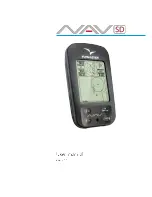190-00820-11 Rev. A
Pilot’s Guide for the Cirrus SR2x with Cirrus Perspective by Garmin
114
AUDIO PANEL AND CNS
SY
STEM
O
VER
VIEW
FLIGHT
INSTRUMENTS
EIS
AUDIO P
ANEL
& CNS
FLIGHT
MANA
GEMENT
HAZARD
AV
OID
ANCE
AFCS
ADDITIONAL FEA
TURES
APPENDICES
INDEX
22
Bluetooth
®
Connection Annunciator
– (GMA 350c only) A flashing blue annunciator indicates the unit is
discoverable. A solid blue annunciator indicates an active Bluetooth connection.
23
Key Annunciator
– (GMA 350c only) Assigns the Bluetooth device to the
audio source. Press
the
key until the annunciator turns blue. The key annunciator will cycle from OFF to WHITE to
BLUE. WHITE selects the wired audio source and BLUE selects the Bluetooth audio source.
NOTE
: The
Bluetooth audio can only be assigned to one source at a time. Once the Bluetooth audio is assigned to an
audio source, the remaining entertainment audio sources will only cycle between OFF and WHITE.
24
MUS1 Key Annunciator
– (GMA 350c only) Assigns the Bluetooth device to the
MUS1
audio source.
Press the
MUS1
key until the annunciator turns blue. The key annunciator will cycle from OFF to WHITE
to BLUE. WHITE selects the wired audio source and BLUE selects the Bluetooth audio source.
NOTE
:
The Bluetooth audio can only be assigned to one source at a time. Once the Bluetooth audio is assigned to
an audio source, the remaining entertainment audio sources will only cycle between OFF and WHITE.
25
MUS2 Key Annunciator
– (GMA 350c only) Assigns the Bluetooth device to the
MUS2
audio source.
Press the
MUS2
key until the annunciator turns blue. The key annunciator will cycle from OFF to WHITE
to BLUE. WHITE selects the wired audio source and BLUE selects the Bluetooth audio source.
NOTE
:
The Bluetooth audio can only be assigned to one source at a time. Once the Bluetooth audio is assigned to
an audio source, the remaining entertainment audio sources will only cycle between OFF and WHITE.
26
Control Knob
Press and Hold
– (GMA 350c only) Press and hold for two seconds to enable the GMA 350c
as discoverable for pairing. The Bluetooth Annunciator with flash to indicate that the unit is discoverable.
The unit will remain discoverable for 90 seconds or until a successful pair is established. Once a successful
pair is established, the audio “Bluetooth paired” is played.
GMA 347 AUDIO PANEL CONTROLS
Figure 4-4 GMA 347 Audio Panel Controls
25
17
18
15
13
11
20
14
16
12
22
24
23
21
19
10
8
6
4
2
3
5
7
9
1
NOTE:
When a key is selected, an annunciator in the key is illuminated.
1
Marker Beacon Annunciators
– Each annunciator lights independently when flying over the associated
marker beacon station.