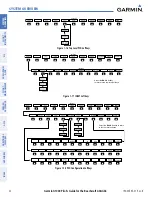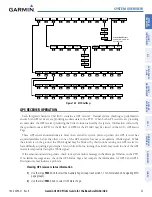190-00595-01 Rev. B
Garmin G1000 Pilot’s Guide for the Beechcraft A36/G36
22
SYSTEM OVERVIEW
SY
STEM
O
VER
VIEW
FLIGHT
INSTRUMENTS
EIS
AUDIO P
ANEL
& CNS
FLIGHT
MANA
GEMENT
HAZARD
AV
OID
ANCE
AFCS
ADDITIONAL FEA
TURES
APPENDICES
INDEX
MFD SOFTKEYS
ENGINE
Displays second-level softkeys for additional EIS configuration
ENGINE
Displays default EIS display
LEAN
Displays EIS lean display
CYL SLCT
Allows selection of engine cylinder to view additional information
ASSIST
Enables/disables leaning assist mode
SYSTEM
Displays system oil pressure and temperature, fuel calculations, and electrical system
information
DEC FUEL
Decreases calculated fuel remaining by 1 lb for each softkey press
INC FUEL
Increases calculated fuel remaining by 1 lb for each softkey press
RST FUEL
Resets calculated fuel remaining to default and resets fuel used to zero
MAP
Enables second-level Navigation Map softkeys
TRAFFIC
Displays traffic information on Navigation Map
TOPO
Displays topographical data (e.g., coastlines, terrain, rivers, lakes) and elevation scale
on Navigation Map
TERRAIN
Displays terrain information on Navigation Map
AIRWAYS
(Default label is
dependent on map
setup option
selected)
Displays airways on the map; cycles through the following:
AIRWAYS: No airways are displayed
AIRWY ON: All airways are displayed
AIRWY LO: Only low altitude airways are displayed
AIRWY HI: Only high altitude airways are displayed
STRMSCP
Displays Stormscope information on Navigation Map (optional)
NEXRAD
Displays NEXRAD weather and coverage information on Navigation Map
XM LTNG
Displays XM lightning information on Navigation Map
BACK
Returns to top-level softkeys
DCLTR (3)
Selects desired amount of map detail; cycles through declutter levels:
DCLTR (No Declutter): All map features visible
DCLTR-1: Declutters land data
DCLTR-2: Declutters land and SUA data
DCLTR-3: Removes everything except for the active flight plan
SHW CHRT
When available, displays optional airport and terminal procedure charts
CHKLIST
When available, displays optional checklists