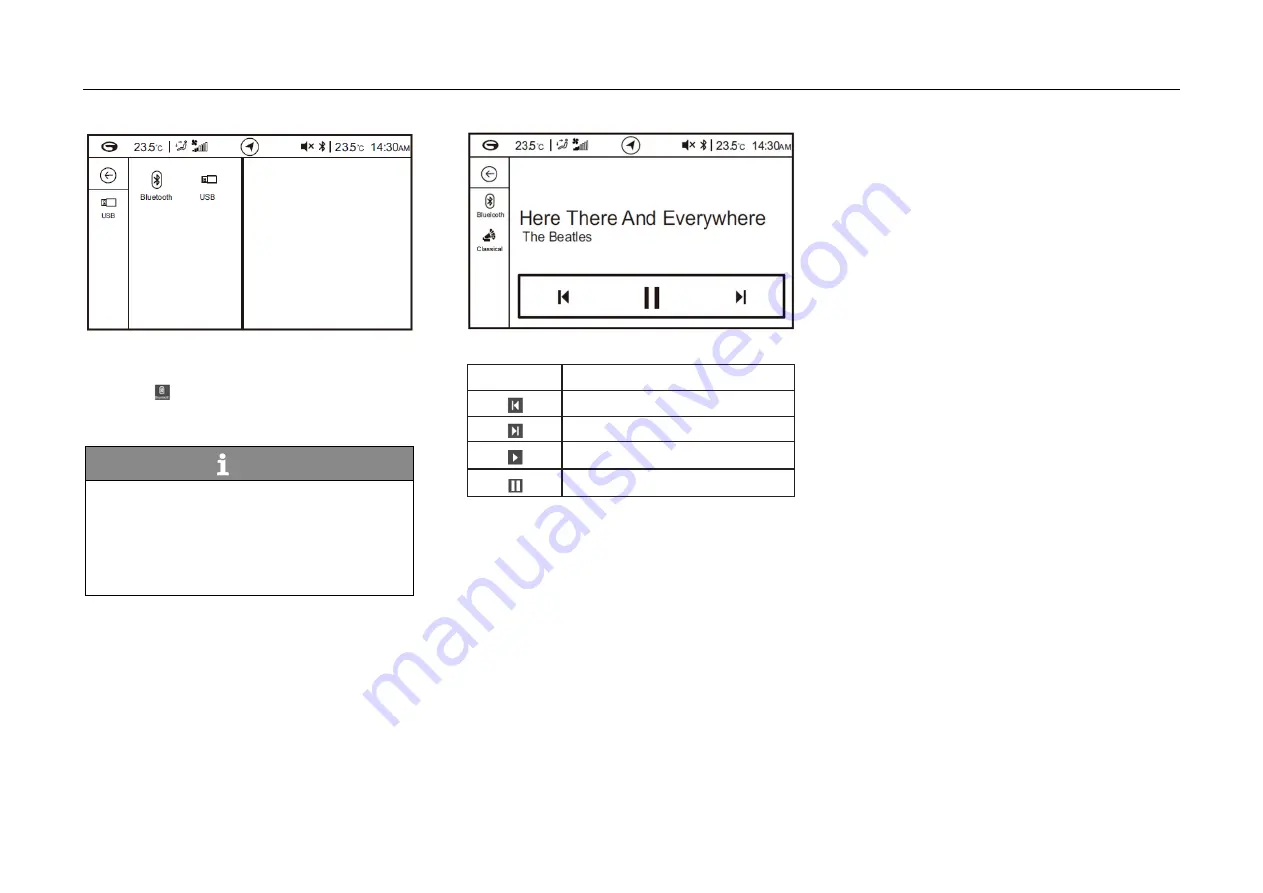
2. Operating System and Equipment
Bluetooth Music
-
Click “Music” soft button on card mode main
interface to enter music play interface.
-
Click soft button to select Bluetooth music,
the music on device can be played through
Bluetooth.
Hint
•
This function requires your phone to
support. Some mobile phones may
need to enter the music player mode.
•
Whether the information on the music
player interface is displayed or not
depends on the phone support.
Description of soft button functions:
Icon
Description
Play the last song
Play the next song
Play button
Pause button
-
Bluetooth music supports the display of song
name and singer; it supports selection of
preset sound effect; it does not support
playing progress display, loop mode
selection or playlist.
185






























