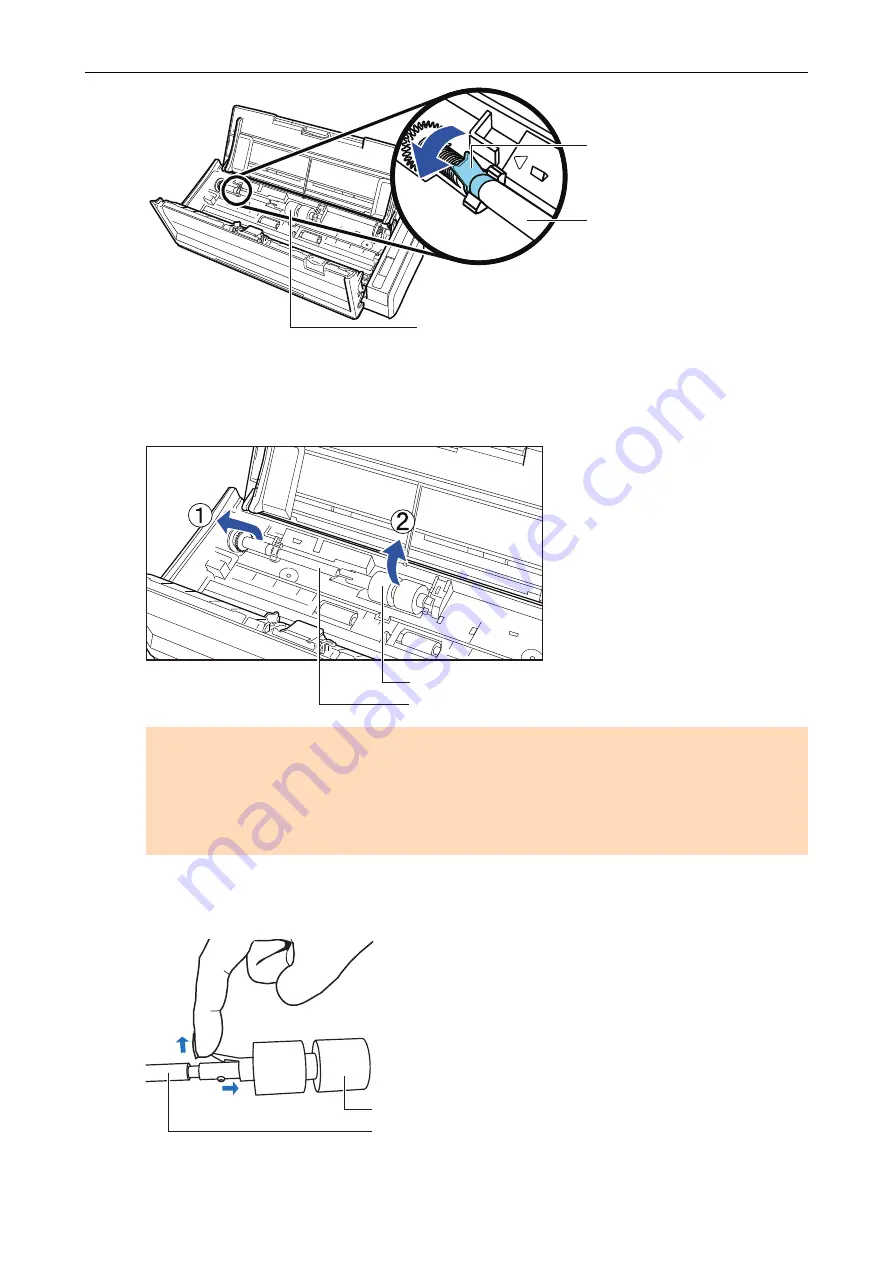
Bushing
Shaft
Pick Roller Assembly
6.
Remove the shaft of the pick roller from the ScanSnap.
Lift the left side of the shaft slightly (about 5 mm), move it toward the left, and then lift it upward
to pull it out.
Pick Roller Assembly
Shaft
ATTENTION
There may be paper dust around the pick roller assembly.
Wipe off the paper dust with a cloth moistened with Cleaner F1. Not doing so may cause image
faults.
Do not use water, mild detergent, or aerosol spray.
7.
Remove the pick roller assembly from the shaft.
→ While lifting the retaining clip of the pick roller assembly, pull out the shaft.
Pick Roller Assembly
Shaft
Replacing Consumables for S1300i
476
Summary of Contents for SV600
Page 1: ...P3PC 6912 01ENZ2 Basic Operation Guide Windows ...
Page 54: ...What You Can Do with the ScanSnap 54 ...
Page 66: ...What You Can Do with the ScanSnap 66 ...
Page 87: ...Example When SV600 and iX1500 are connected to a computer Right Click Menu 87 ...
Page 89: ...ScanSnap Setup Window 89 ...
Page 245: ...For details refer to the Advanced Operation Guide Scanning Documents with iX100 245 ...
Page 320: ...For details refer to the Advanced Operation Guide Scanning Documents with S1100i 320 ...
















































