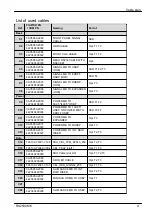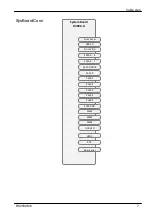Status
Description
flashing orange
An overload has been detected. The PSU is still running,
but failure might be imminent.
orange on
A PSU failure has been detected.
17.2.4
Acoustic indicators
PEI Beep Codes
Pre-EFI Initialization (PEI) - memory Initialization (bootblock)
# of
Beep
Description
Action
1
Memory not installed
▶
Check if the memory module is
installed.
▶
Check if the memory module is
installed correctly.
DXE Beep Codes
Driver Execution Environment (DXE) - main hardware Initialization (POST)
# of
Beep
Description
Action
1
Invalid password
▶
Check for the correct password and try
again. Make sure that the caps lock key
is deactivated.
6
BIOS flash update is
failed
A processing bar and an error message is
displayed on the screen.
This beep code is only an information.
Appendix A
RX2530 M6
Upgrade and Maintenance Manual
423
Summary of Contents for PRIMERGY RX2530 M5
Page 18: ...Content Upgrade and Maintenance Manual RX2530 M6 ...
Page 194: ...Fans 194 Upgrade and Maintenance Manual RX2530 M6 ...
Page 262: ...Expansion cards and backup units 262 Upgrade and Maintenance Manual RX2530 M6 ...
Page 278: ...Main memory 278 Upgrade and Maintenance Manual RX2530 M6 ...
Page 324: ...Accessible drives 324 Upgrade and Maintenance Manual RX2530 M6 ...
Page 336: ...Front panel 336 Upgrade and Maintenance Manual RX2530 M6 ...
Page 344: ...Serial interface 344 Upgrade and Maintenance Manual RX2530 M6 ...
Page 480: ...List of all used screws for PRIMERGY Servers Assembled in Germany and Japan February 2019 ...