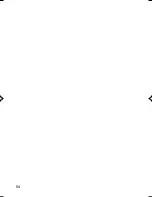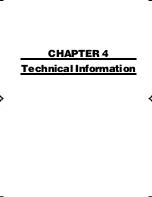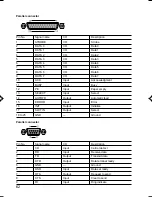59
3 Security of the Case
To protect the equipment inside the PC (ex. hard disk and CPU) from burglaries, the cover of the
PC can be locked.
1
Remove the cover.
2
Install the security key mounting bracket.
3
Reinstall the cover.
Put the security key mounting bracket through the slit on the back of the cover.
4
Engage a lock you prepared with the mounting bracket.
08Panac(55-71)
01/11/2000, 09:23
59
Summary of Contents for DESKPOWER 2000 FPC-M80000
Page 11: ...CHAPTER 1 Installation and Connection ...
Page 14: ...4 Back of the PC unit 1 2 3 4 5 6 7 8 10 9 11 12 13 14 ...
Page 36: ...26 ...
Page 37: ...CHAPTER 2 Hardware ...
Page 61: ...CHAPTER 3 Troubleshooting ...
Page 64: ...54 ...