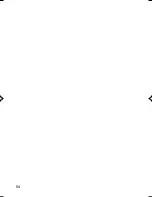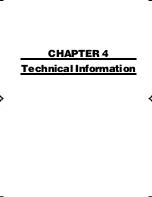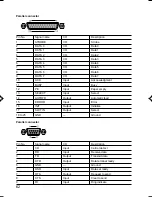48
3
Remove the blank panel from the PC unit.
Remove two screws to remove the panel.
4
Install a front access bay option on the PC unit.
A front access bay option other than the internal hard disk is to be installed so that the front of
the option is aligned with the front panel surface.
Secure the option with the four screws.
To install an internal hard disk, reinstall the blank plate.
5
Connect flat cables.
• When connecting an IDE-compliant internal option
The connector of the secondary IDE cable, which is marked “To the motherboard” in the figure
below, is connected to the secondary IDE connector in the PC unit.
<Secondary IDE cable>
To the motherboard
SLAVE
MASTER
45cm
Red line
06Panac(38-50)
01/11/2000, 09:23
48
Summary of Contents for DESKPOWER 2000 FPC-M80000
Page 11: ...CHAPTER 1 Installation and Connection ...
Page 14: ...4 Back of the PC unit 1 2 3 4 5 6 7 8 10 9 11 12 13 14 ...
Page 36: ...26 ...
Page 37: ...CHAPTER 2 Hardware ...
Page 61: ...CHAPTER 3 Troubleshooting ...
Page 64: ...54 ...