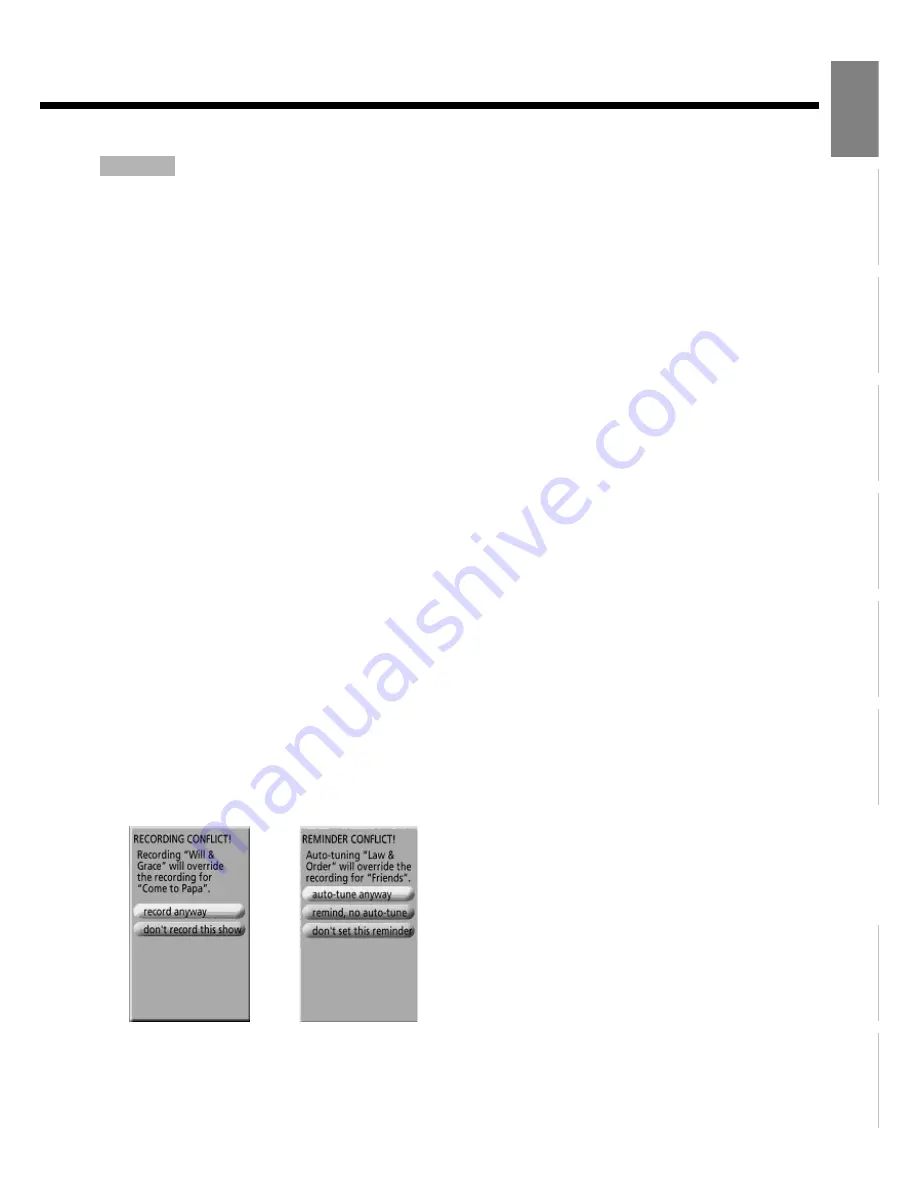
E-55
Engl
ish
Deut
sch
Espa
ñol
Fra
n
ç
ai
s
It
a
lia
n
o
Portugu
ê
s
ᣣ
ᧄ
⺆
Póññ
êèé
፩ၭ
1
Press
`
when watching the TV. Press
E
,
F
,
C
to choose "SCHEDULE" on the Service
Bar.
2
When "HISTORY" is chosen using
E
,
F
,
D
,
C
, a currently recording or previously
recorded show listing is displayed.
HISTORY
Note : Resolving Conflicts
A conflict message appears when a show you schedule to
• Record overlaps with any part of another show previously set to record
• Record overlaps with a reminder previously set to auto tune
• Remind and auto tune overlaps another auto-tune reminder
• Remind and auto tune overlaps with a scheduled recording
To resolve the conflict, you must select one of these options (which vary according to the type of conflict):
•
record anyway
- records the specified show and suspends the existing show recording or auto-tune reminder
•
don't record this show
- cancels the specified show recording
•
auto-tune anyway
- auto tunes the specified show and suspends the existing show reminder set to auto tune
•
remind, no auto-tune
- schedules the specified show reminder but cancels the auto-tune option
•
don't set this reminder
- cancels the specified reminder





















