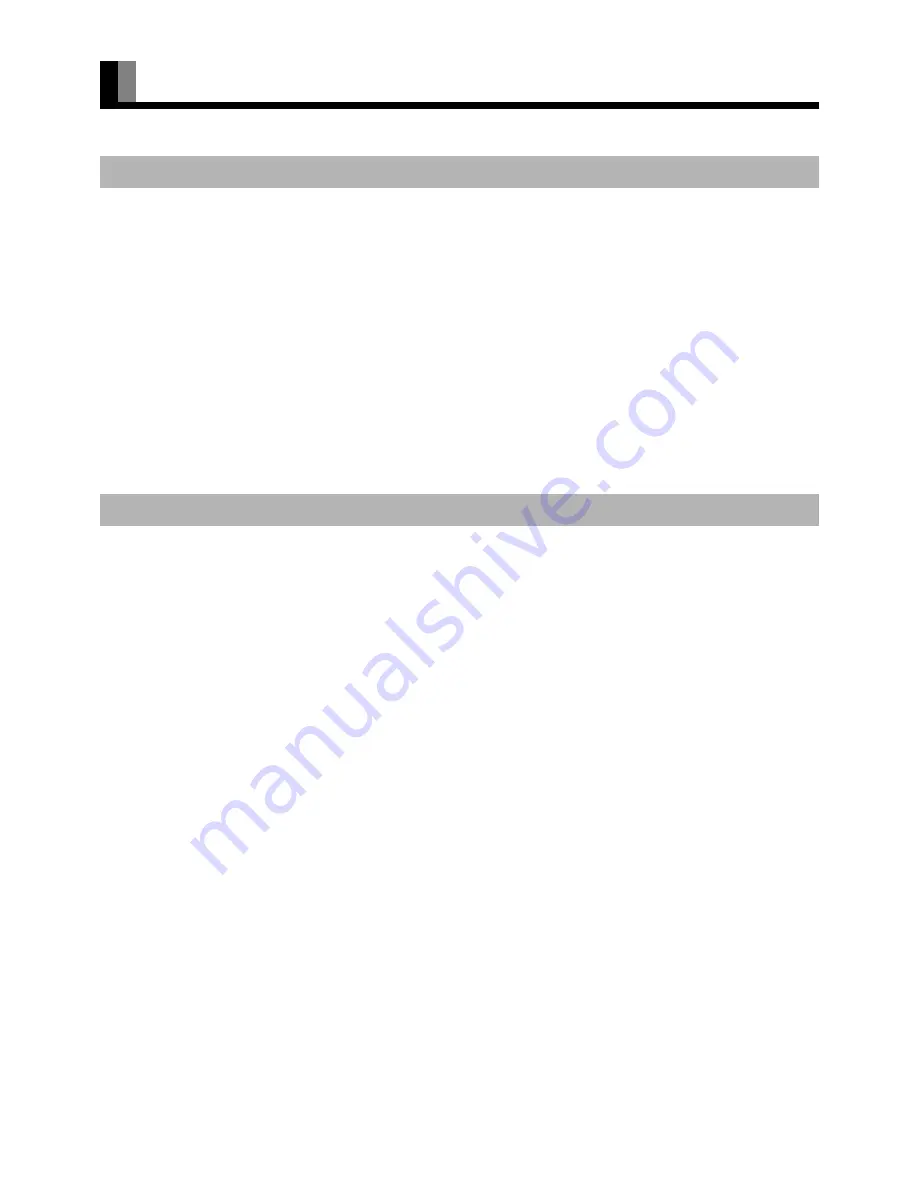
E-16
BASIC CONNECTION AND PREPARATION OF THE SYSTEM (Continued)
(Continued from page E-14)
* To watch cable TV broadcasts, sign up with a cable-TV provider before installing and connecting the display. For details, contact the
cable-TV provider.
5. Connect the display's power cord to the outlet, and turn on the power. (For details, see "Power ON" (P. E-19).)
6. Press
to select the TV mode.
7. Press
to select signal of CABLE.
8. Perform Auto Scan. For details, see "TV SETTING (TV MENU) - Channel Setting - Auto Scan" (P. E-41).
9. Select a desired program.
10. Press
`
to initialize TV Guide On Screen system.
(For details, see "INITIALIZING TV GUIDE ON SCREEN SYSTEM" P. E-45.)
(Continued from page E-14)
5. Connect the display's power cord to the outlet, and turn on the power. (For details, see "Power ON" (P. E-19).)
6. Press
to select the TV mode.
7. Press
to select signal of ANTENNA.
8. Perform Auto Scan. For details, see "TV SETTING (TV MENU) - Channel Setting - Auto Scan" (P. E-41).
9. Select a desired program.
10. Press
`
to initialize TV Guide On Screen system.
(For details, see "INITIALIZING TV GUIDE ON SCREEN SYSTEM" P. E-45.)
TO RECEIVE CABLE TV PROGRAMS (WITHOUT CableCARD)
TO RECEIVE TERRESTRIAL TV PROGRAMS






























