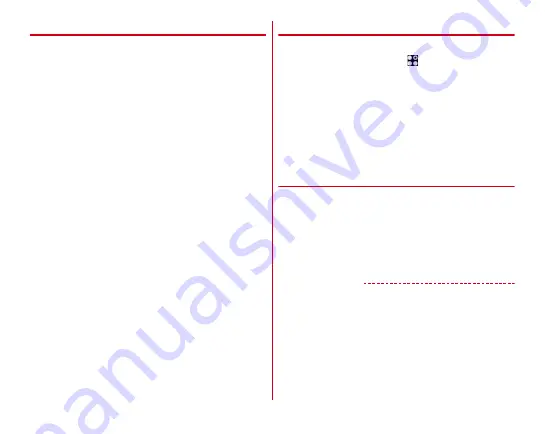
Settings
140
❖
Precautions for using iris authentication
Precautions for using iris authentication are as follows:
・
Authentication performance depends on the condition of
use. The following conditions may make iris authentication
difficult or reduce the authentication performance.
- Wearing sunglasses, color contacts, or circle lenses
- Eyes are swollen severely or your bangs are in your eyes,
and iris is hidden
- Eyes or the terminal gets direct sunlight or reflecting light
- Below water
- The terminal or your body is shaking strongly
- Putting the terminal on an angle or turning it over
- Dirt or damage is on the camera for iris authentication or
LED (
・
When authentication takes time, open your eyes wide to
increase the authentication precision.
・
Keep a distance of from 20 to 30 cm between the terminal
and your eyes.
・
Iris may not be detected when light reflects on the lenses of
glasses. In such case, reduce the reflection of the light by
inclining your face, etc.
・
Note that the authentication may be performed when
another person holds the terminal and the terminal is faced
toward you.
❖
Registering iris
Register iris.
1
From the Home screen,
→
[Settings]
→
[Lock
& Security]
→
[Register iris]
・
When a security unlock preference which requires
authentication is selected, authentication is required.
2
[START REGISTRATION]
→
Follow the on-
screen instructions to register iris
・
To register with one eye, register from [HERE FOR ONE-
EYE REGISTRATION].
❖
Operating iris authentication
1
On the lock screen, perform the operations of
iris authentication
・
If the authentication failed, perform the authentication
operations with the auxiliary security unlock preference
(pattern/security code/password) registered at iris
registration.
✔
INFORMATION
・
When the iris authentication is set for security unlock
preference, the authentication operations with the auxiliary
security unlock preference (pattern/security code/password)
registered at iris registration is required after the terminal
restarts.





































