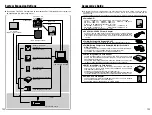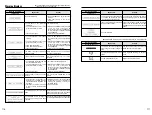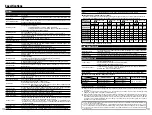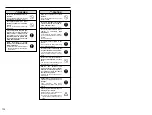109
108
6
Hold down the release mode switch unlock
button and set the release mode switch to “
e
”
(single-frame).
7
Hold down both the Synchro mode button and
the LCD illumination button and switch the
camera on.
8
When you press the shutter button, the mirror
flips up and the shutter opens and stays open.
●
!
When you release the shutter button, the mirror stays up.
5
Set the exposure mode dial to “
M
”.
Cleaning the CCD
This camera is equipped with a CCD photosensitive element. This CCD is located behind the
shutter screen.
If dust or other soiling attaches to the surface of the CCD and pictures are then taken, this soiling may
appear as spots in the image, depending on the camera settings and the type of subject. If this occurs,
the CCD must be cleaned. Because the surface of the CCD is extremely fragile, wherever possible the
camera should be returned to an authorized FUJIFILM dealer for cleaning (for a charge).
Any repairs carried out by an authorized FUJIFILM service facility to CCDs that were scratched
or damaged during cleaning by the customer will be charged to the customer. Note that such
repairs will probably involve replacing the CCD and will be expensive.
2
Open the terminal cover and fully insert the
connector plug from the AC power adapter (sold
separately) into the “DC IN 5V” socket. Then
plug the AC power adapter into the power outlet.
●
!
When cleaning the camera, always use the AC power
adapter (sold separately) to prevent camera damage due
the mirror dropping down or the shutter closing.
●
!
See P.112 for more information on using the AC power
adapter.
4
22
ft ft
m
28 28
70
50 50
35 35
28 28
8
5
85
1
0
5
105
22
22
ft ft
m
28 28
70
50 50
35 35
28 28
8
5
85
1
0
5
105
22
22
ft ft
m
28 28
70
50 50
35 35
28 28
8
5
85
1
0
5
105
22
ft
m
28
70
50
35
28
8
5
1
0
5
1
2
Hold down the lens release button and turn the
lens in the direction of the arrow.
Check that the camera is switched off and then
remove the lithium batteries.
1
1
2
●
!
Do not apply excessive force to the battery cover.
DC IN 5V
Socket
3
Press the built-in flash down to stow it away.
◆
Dust inside the camera and on the surface of the CCD
◆
i
Before a FUJIFILM digital camera is shipped from the factory, it is carefully checked for dust
inside the camera and on the surface of the CCD to ensure that it conforms to FUJIFILM
standards.
i
Bear in mind also that some types of soiling on the CCD surface cannot be removed even by an
authorized FUJIFILM service facility.
Should this occur, you can use features such as the despeckling function provided in the image
processing software to remedy the problem.
Checking the Condition of the CCD Surface
Continued over page...
Summary of Contents for FinePix S2 Pro
Page 64: ......