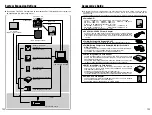82
83
Advanced
Features
Playback
4
J
SETTING AND REMOVING PROTECTION FOR ALL FRAMES
1
2
3
4
0
1
0
2
1
Press the “
d
” button to select Playback
mode.
2
Unlock the 4-direction button.
ERASE
ERASE
ALL FRAMES
ALL FRAMES
FORMAT
FORMAT
Press the “MENU/OK” button to display the
menu on the monitor.
“Format” erases all the files, including any
protected files.
PROTECT
PROTECT
UNPROTECT ALL
UNPROTECT ALL
ALL FRAMES
ALL FRAMES
0
3
0
1
0
2
1
Use “
d
” or “
c
” to select “
J
”.
2
Press “
a
” or “
b
” to select “ALL FRAMES” or
“UNPROTECT ALL”.
3
Press the “MENU/OK” button.
PROTECT ALL OK?
PROTECT ALL OK?
PROTECT
PROTECT
123−9999
123−9999
OK
OK
BACK
BACK
A confirmation message will appear to proceed,
press the “MENU/OK” button.
●
!
This may take some time if there is a large number of
frames. To interrupt the procedure, press “BACK” button.
●
!
To end frame protection, press the “BACK” button and
return to the menu.
Erase All
1
Press “
a
” or “
b
” to select “OK”.
2
Press the “MENU/OK” button to erase all the
unprotected files.
If the “
†
?” message
appears, press “
a
” or “
b
” to select “OK” and
then press the “MENU/OK” button to erase the
files.
ALL FRAMES
ALL FRAMES
123−9999
123−9999
ERASE ALL OK?
ERASE ALL OK?
SELECT
SELECT
OK
OK
OK
OK
OK
OK
CANCEL
CANCEL
FORMAT
1
Press “
a
” or “
b
” to select “OK”.
2
Pressing the “MENU/OK” button erases all the
files and initializes the media.
●
!
If the “
∂
” “
ƒ
” “
©
” or
“
˙
” message appears, refer to P.116
before formatting the media and take the appropriate
measures.
FORMAT OK
FORMAT OK?
FORMAT
FORMAT
123−9999
123−9999
SELECT
SELECT
OK
OK
OK
OK
OK
OK
CANCEL
CANCEL
●
!
This may take some time if there is a large number of
recorded frames. To interrupt the procedure, press
“BACK” button.
0
1
0
2
0
1
0
2
b
PLAYBACK MENU
Formatting erases all images, including
protected images (
➡
P.82).
When you have finished using the menu, lock
the 4-direction button to prevent accidental use.
Summary of Contents for FinePix S2 Pro
Page 64: ......