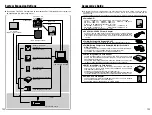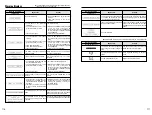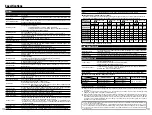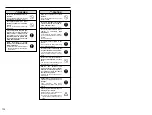119
118
The playback image is
blurred.
i
The lens is dirty.
i
The camera is not focused.
i
Clean the lens.
i
Focus the camera correctly (
➡
P.30).
I cannot format the
SmartMedia or Microdrive.
i
The SmartMedia or Microdrive is write-
protected.
i
The media is damaged.
i
Remove the write-protection (Peel off the
write-protect sticker).
i
Use a new media.
I cannot erase all the
frames.
i
The frame is protected.
i
Remove the frame protection.
Nothing happens when I
use the camera switches
and dials.
i
Camera malfunction.
i
The batteries are flat.
i
Remove the power supply (the batteries)
and then reload them and try again.
i
Fit new batteries.
No image appears on
the color LCD monitor
when I press the “
d
”
button.
i
There is no media loaded.
i
There is no photography data recorded
on the media.
i
Insert a media that contains some
photography data.
There is no image on the
TV screen.
i
The camera and TV are not connected
correctly.
i
“TV” is selected as the TV input.
i
Connect the camera and TV correctly.
i
Set the TV input to “VIDEO”.
Troubleshooting
Possible causes
Solutions
The camera won’t switch
on.
i
The batteries are exhausted.
i
The batteries are loaded the wrong way
round.
i
The AC power adapter is not connected
correctly.
i
Load new or fully charged batteries.
i
Reload the batteries correctly
i
Reconnect the adapter correctly and plug
the adapter plug into the mains power outlet.
Batteries run out quickly.
i
You are using the camera in extremely
cold conditions.
i
The battery terminals are soiled.
i
The battery terminals were soiled when
the batteries were charged.
i
The batteries were charged after having
not been used for a long period.
i
The rechargeable batteries have reached
the end of their operating lives.
i
Put the batteries in your pocket or another
warm place to heat them and then load
them into the camera just before you take
a picture. Note that alkaline batteries
cannot be used at very low temperatures.
i
Remove the batteries from the camera and
wipe the battery terminals with a clean, dry
cloth before reloading the batteries.
i
Wipe the battery terminals with a clean,
dry cloth before charging.
i
Due to their nature, the batteries may not
be fully charged. Charge and use the
batteries several times to restore them to
normal operation.
i
Load new fully charged batteries.
No photograph is taken
when the shutter button
is pressed.
i
The focus is not set in AF-S mode (“
●
”
focus indicator not lit).
i
No media is loaded.
i
The media is full and no further data can
be recorded.
i
The SmartMedia is write-protected.
i
The media is not formatted.
i
The SmartMedia contact surface (the
gold-colored area) is soiled.
i
The media is damaged.
i
The Auto Power Off function has
switched the camera off.
i
The batteries are flat.
i
The camera will not focus.
i
You are trying to take pictures using the
built-in flash when there are no lithium
batteries loaded in the camera.
i
An error occurred.
i
Use AF lock to set the focus and check
that the “
●
” focus indicator is lit before
taking the shot.
i
Load a media.
i
Load a new media or erase some frames.
i
Remove the write-protection.
i
Format the media.
i
Clean the SmartMedia contact surface
(the gold-colored area) with a clean dry
cloth.
i
Load a new media.
i
Switch the camera on.
i
Fit new batteries.
i
Set the focusing mode to manual (M),
focus on the subject manually and take
the picture.
i
Close the built-in flash and then take the
picture.
i
Refer to the warning displays on P.114-
117 and take the appropriate action.
I can’t use the flash to
take pictures.
i
The flash is set to Suppressed Flash
mode. (The flash is closed.)
i
You pressed the shutter button while the
flash was charging.
i
You are trying to take pictures using the
built-in flash when there are no lithium
batteries loaded in the camera.
i
The flash pops up.
i
Wait until charging is completed before
pressing the shutter button.
i
Use lithium batteries.
Power cuts out during
operation.
i
The batteries are exhausted.
i
Load new or fully charged batteries.
Troubleshooting
e
If you think the camera is faulty, check the following once more
Troubleshooting
Possible causes
Solutions
The playback image is
too dark even though I
used the flash.
i
The subject is too far away.
i
Something is obstructing the flash.
i
Move closer to the subject.
i
Remove the lens hood.
Summary of Contents for FinePix S2 Pro
Page 64: ......