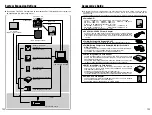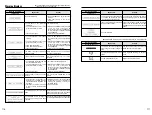87
Advanced
Features
Playback
4
The remaining time and an elapsed time progress
bar are shown on the LCD monitor during audio
recording.
●
!
To end recording mid-way, press the “MENU/OK” button.
●
!
Voice memos cannot be added to protected frames.
Unprotect the frame before adding a voice memo.
RECORDING・・・
RECORDING・・・
REC
REC
RESTART
RESTART
20s
20s
VOICE MEMO
VOICE MEMO
OK
OK
BACK
BACK
Elapsed time
progress bar
Remaining
time
5
After 30 seconds of recording, “
∑
” appears
on the LCD monitor.
To finish:
Press the “MENU/OK” button.
To re-record your comment:
Press the “BACK”
button.
FINISH
FINISH
RESTART
RESTART
VOICE MEMO
VOICE MEMO
REC
REC
OK
OK
BACK
BACK
6
◆
When the Image Already Has a Voice Memo
◆
If you select an image that already has a voice
memo, a screen appears in which you can select
whether or not to rerecord the memo.
Press “
a
” or “
b
” to return to the previous screen
or proceed with the recording and then press the
“MENU/OK” button.
To check a recorded voice memo, use the
FinePixViewer application on a computer to play
back the voice memo.
VOICE MEMO
VOICE MEMO
BACK
BACK
RE/REC
RE/REC
SELECT
SELECT
OK
OK
OK
OK
Microphone
“
®
” appears on the LCD monitor.
Press the “MENU/OK” button to begin recording.
REC STANDBY
REC STANDBY
30s
30s
CANCEL
CANCEL
VOICE MEMO
VOICE MEMO
START
START
OK
OK
BACK
BACK
4
●
!
The recording time may be shorter, depending on the
amount of space available on the media.
Face the microphone on the back of the camera
as you record the voice memo. For best results,
position the microphone about 20 cm away from
your mouth during recording.
86
2
H
VOICE MEMO (AUDIO RECORDING)
Use “
d
” and “
c
” to select the image to which
you want to add a voice memo.
This function allows you to add a voice memo (comment) up to 30 seconds long to an image.
h
Recording time: Max. 30 sec.
Audio format: WAVE (
➡
P.122)
PCM recording format
Audio file size: Approx. 240 KB (for a 30 seconds recording)
1
Press the “MENU/OK” button to display the
menu screen.
2
Use “
g
” to select “
H
VOICE MEMO”.
3
Press the “MENU/OK” button.
ON
ON
VOICE MEMO
VOICE MEMO
0
2
0
1
3
0
3
1
0
1
0
2
1
Press the “
d
” button to select Playback
mode.
2
Unlock the 4-direction button.
You can also add a voice memo immediately after taking the shot. See P.93 for details.
Recorded voice memos cannot be played back on the camera. To play back a voice memo, use a
computer with the bundled FinePixViewer application installed.
b
PLAYBACK MENU
When you have finished using the menu, lock
the 4-direction button to prevent accidental use.
Summary of Contents for FinePix S2 Pro
Page 64: ......