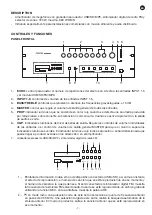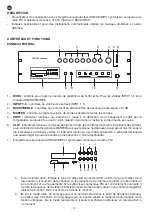EN
- 3 -
3.-
: in radio mode, a short press of this button selects the next frequency point in 0’05 MHz steps.
A long press of this button makes an automatic search for the next station. In playback mode, it
jumps to the next track after the one being played at that moment.
4.-
VOL+/VOL-
: USB/SD/MP3 player volume control and digital FM tuner.
5.-
MP3/FM
: pressing this button changes alternatively between the two available audio sources
(USB/SD/MP3 player or FM radio).
6.- USB storage device connection port.
7.- SD memory card reader.
8.-
REC (MEMORY)
: button which allows a recording of the inputs AUX 1-2 and INPUT 1-4. Follow
the steps decribed below to carry out this recording:
- Connect a USB storage device or an SD memory card. Then press the REC button to start
recording.
- In the display the word REC will be shown.
- Press the SD/USB button to select the memory device where the recording will be stored.
- Select the required recording level with the REC LEVEL control.
- Press the REC button again. Once the word REC flashes 3-4 times in the display, recording will
begin.
- Press the button to finish the recording.
Note
: the recordings are saved in a file named MP3_REC with consecutive numbers (REC_001L.
mp3, REC_002L.mp3, etc). If in the display Err is shown during the recording, this indicates that
an error has occured. In this case press the button to stop the recording.
In radio mode, it allows a certain radio station to be memorized. In order to do so, tune the
required radio station and press the MEMORY button. Then press one of the M1-M4 buttons and
the station will be stored in the memory position selected.
9.-
: starts and pauses playback.
10.- : press this button repeatedly to select one of the following playback modes: deactivated
repeat, random play (RANDOM), repeat all (ALL) and repeat one track (REP 1).
11.-
SD/USB
: selection of audio source between SD card or USB storage device.
12.- / : button to switch the USB/SD/MP3 recorder/player on or off. Press this button for
approximately 3 seconds to switch the module on or off. In playback mode, it stops playback.
8.-
CHIME
: button to activate chimes.
Note
: The contacts CHIME PRIORITY on the rear panel must be closed for the chimes to be played.
9.-
SIREN
: button to activate the siren signal.
10.-
ZONE PAGING SELECTOR
: buttons which allow the zones where the audio will be played to be
selected. The zones can be selected individually (Z1-Z5) or all at the same time (ALL).
11.-
POWER
: amplifier on/off button.
REAR PANEL
PA AMPLIFIER MA-680RGUZ
ECHO
INPUT 1
CHIME
SIREN
Z1
Z2
Z3
POWER
ZONE PAGING SELECTOR
Z4
Z5
ALL
PROT
INPUT 2
INPUT 3
INPUT 4
INPUT 5
BASS
TREBLE
MASTER
VOL+
VOL-
REC
CLIP
LEVEL
SD/USB
MP3/FM
M3
M4
M2
M1
MEMORY
-13
-8
-3
0
CLIP
Z5
Z4
Z3
Z2
Z1
COM
LINE OUT
DIPS FUNCTION:
1. AUX1 (OFF) / AUX2 (ON)
2. -10 dB PAD ENABLE
3. HIGH PASS FILTER
4. 0 dBV (OFF) / -10 dBV (ON)
L
R
PRE OUT
INPUT 5
INPUT 4
INPUT 3
INPUT 2
INPUT 1
LEVEL
CHIME
PRIORITY
FM
TEL. INPUT
2
L
R
L
R
1
AMP IN
2
L
R GND
+
- GND
+
- GND
+
- GND
+
- GND
L
R GND
VIN
100 V 70 V COM 16 Ω
8 Ω
4 Ω
COM
POWER CONSUMPTION: 1,100 W
MA-680RGUZ
PA AMPLIFIER
720 W MAX., 680 W RMS
~110-120 V AC. 50/60 Hz FUSE: T8 AL 250 V
~220-240 V AC. 50/60 Hz FUSE: T4 AL 250 V
CAUTION: SHOCK HAZARD - DO NOT OPEN
RISK OF FIRE-REPLACE FUSE AS MARKED
CAUTION
RISK OF ELECTRIC SHOCK
DO NOT OPEN
TEL.
DIPS FUNCTION:
1. LINE (OFF) / MIC (ON)
2. PHASE
3. HIGH PASS FILTER
4. +48 V PHANTOM
DIPS FUNCTION:
1. LINE (OFF) / MIC (ON)
2. PHASE
3. HIGH PASS FILTER
4. +48 V PHANTOM
DIPS FUNCTION:
1. LINE (OFF) / MIC (ON)
2. PHASE
3. HIGH PASS FILTER
4. +48 V PHANTOM
DIPS FUNCTION:
1. LINE (OFF) / MIC (ON)
2. PHASE
3. HIGH PASS FILTER
4. +48 V PHANTOM
1
INPUT 1
PRIORITY
SIREN
HOT COM GND
1
2
3
4
1
2
3
4
1
2
3
4
1
2
3
4
1
2
3
4
1
10
2
3
4 5 6 7
8
9
11 12
13 14
15
16
1
7
2
3
4
5 6
8
9
10
11
230