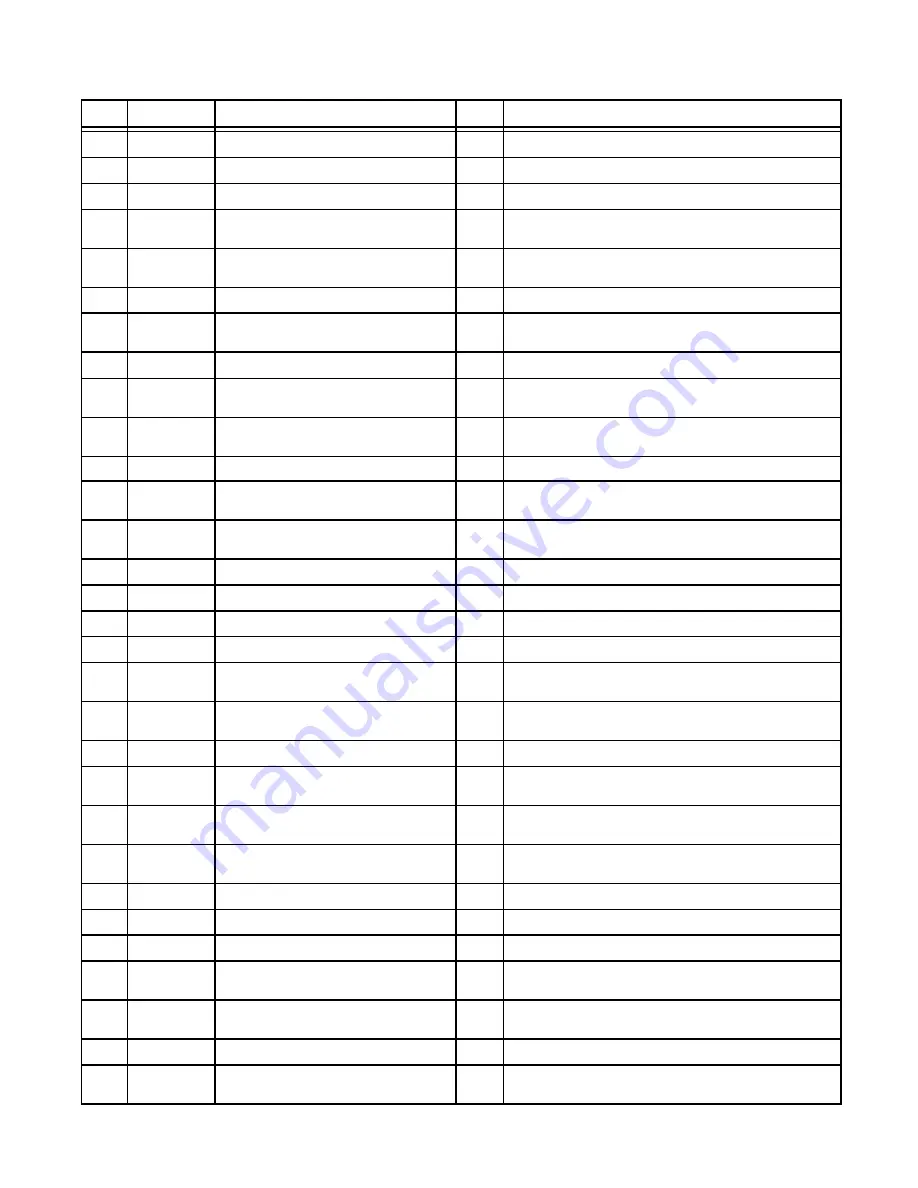
9
Cabinet – (See Figure 2)
ITEM PART NO.
DESCRIPTION
QTY.
FUNCTION
1
N/A
ELECTRONICS SYSTEM
1
Houses microprocessor and electronics.
2
CAB 135R-A
RIGHT SIDE PANEL
1
Holds tray support brackets and panel brackets.
3
CAB 145
TRAY SUPPORT BRACKET
8
Supports flavoring trays.
4
FAS 2024 8-32 X 1/4 PAN HEAD
28
Fastens panel brackets to divider panel, secures
sides.
5
FAS 2014 8-32 X 1/2" PAN HEAD
25
Attaches top panel, back cover, and feet to
cabinet.
6
ELE 483
SANITIZER PUMP CABLE
1
Provides power to the sanitizer pumps.
7
ELE 932
PUMP & SANITIZER CABLE
HARNESS
1
Provides power to the syrup and sanitizer pumps.
8
MIS 3066
MINI BUSHING
1
Protects flush tube.
9
MIS 3028-S
FLUSH TUBE ASSEMBLY -
SHAKE
1
Connects with flavor line to flush with sanitizer
solution.
10
CAB 139
FRONT DOOR PANEL
1
Provides easy access to syrup bags and
connectors.
11
CAB 136-A
REAR PUMP COVER
1
Back panel to cover pumps.
12
FIX 1023
3/16" X 3/16" BARB TUBE
CONNECT
1
Splices together flush tubes.
13
CAB 134
DIVIDER PANEL
1
Holds tray support brackets and divides
flavor trays.
14
CAB 144R RIGHT PANEL BRACKET
3
Holds tray support rails.
15
CAB 144L LEFT PANEL BRACKET
3
Holds tray support rails.
16
CAB 143
LATCH BRACKET
1
Provides latching tab for front panel latch.
17
FAS 2001 FRONT DOOR PANEL LATCH
1
Latches front door to cabinet front.
18
SYR 927
INTERNAL 9-TUBE ASSEMBLY
1
Transports syrup from bags to flavor
9-Tube Assembly.
19
SAN748
PERISTALTIC SANITIZER PUMP
1
Pumps sanitizer solution to flush tube and neutral
base to purge the spout.
20
SYR 926
PERISTALTIC SYRUP PUMP
8
Pumps syrup from flavor bags to flavor lines.
21
CAB 155L PUMP MOUNTING STRIP
1
Support for syrup trays and spacing between
panels.
22
CAB 155R PUMP MOUNTING STRIP
1
Support for syrup trays and spacing between
panels.
23
FAS 2037 TAPPED NYLON SPACER
12
Secures screw to center panel, and support for
trays.
24
FAS 2032 STANDARD NYLON SPACERS
12 Provides extra support for flavor trays.
25
FAS 2034 8-32 X 3/4" MACHINE SCREW
12 Attaches bushings to divider panel.
26
MIS 3067
OPEN/CLOSED BUSHING
1
Strain relief for internal 9-Tube Assembly.
27
FIX 1033
1/4" X 1/4" BLKHD (PUSH-TO-
CONNECT)
1
Connects Sanitizer Tank tube and neutral base
flush line to the unit.
28
SYR 931
CLEAR TUBING
1
Transports sanitizer solution from tank to Pump
Flush Adapter
29
CAB 133
BASE PANEL
1
Attaches the bottom of the inner and side panels.
30
RUB 618
RUBBER BUMPER WITH
WASHER
6
Adds space between cabinet base and table.
Summary of Contents for JBT 80FCB-2B
Page 4: ...3 PAGE INTENTIONALLY LEFT BLANK...
Page 7: ...6 PAGE INTENTIONALLY LEFT BLANK...
Page 9: ...8 General System Overview Figure 1...
Page 15: ...14 Syrup Pump and Related Parts Figure 4 6 7 5 8 9 10 4 3 26004 1 1D 1C 1A 1E 1B 2 2B 2A 2D 2C...
Page 19: ...18 Cabinet Electronics Figure 6...
Page 22: ...21 2B 3B Jumbo Touch Panel Electronics See Figure 7...
Page 23: ...22 2B 3B Jumbo Touch Panel Electronics Figure 7...
Page 26: ...25 4B Jumbo Touch Panel Electronics See Figure 8...
Page 27: ...26 4B Jumbo Touch Panel Electronics Figure 8...
Page 44: ...43 PAGE INTENTIONALLY LEFT BLANK...

























