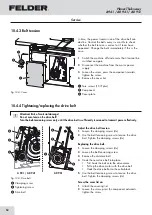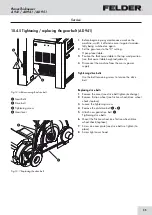63
min 19 mm
!
$
#
"
%
!
!
%
!
!
Planer-Thicknesser
A 941 / AD 941 / AD 951
11.6.3 Sharpening/changing the standard planer knives
Fig. 11-8: Assembling position
Fig. 11-7: Sharpening/changing the standard planer knives
Note:
When the planing results are no longer satisfactory, the planer knives must be reground or replaced.
Only use original FELDER planer knives:
See: Tools and Accessories catalogue
Warning! Risk of injury! The planer knives are razor sharp.
Handle the planer knives with the utmost care. especially when turning the cutterblock by hand.
Attention! Risk of material damage!
Execute the following instructions exactly!
1.
Switch the machine off and ensure that it cannot be
switched on again.
2.
Pivot the exhaust hood up
3.
Release all the blade holder screws of a blade and
remove the blade holder and planer blades.
Repeat this process with all blades.
4
. Clean the planer blades, blade holders and
cutterblock of traces of resin as thoroughly as
possible (do not clean with compressed air!)
Resin Remover : Art. No.: 10.0.022 (0,5 l)
/10.0.023 (3,0 l).
5.
Resharpen or replace the planer knife.
6.
Insert the planer knife and knife holder again.
7.
First, gently tighten all the blade-holder screws.
8.
Place the adjustment device onto the cutterblock so
that the planer knife points towards the marking.
The planer knives are pushed towards the top by the
adjustment springs.
9.
Check the planer knives.
10.
Securely tighten all the blade-holder screws
(minimum tightening torque: 20 Nm).
Always tighten the knife holder screws from the
inside to the outside.
!
Blade-holder screws
"
Planer knife
#
Blade holder
$
Adjustment spring
%
Adjustment device / Marking
Attention! Risk of material damage!
Do not clean with compressed air! Ensure that the planer knife is positioned correctly!
Faults
Summary of Contents for AD 941
Page 13: ...13 Planer Thicknesser A 941 AD 941 AD 951 Safety...
Page 67: ...67 Planer Thicknesser A 941 AD 941 AD 951 Faults...
Page 69: ...69 Planer Thicknesser A 941 AD 941 AD 951 Annex...
Page 70: ......
Page 71: ......