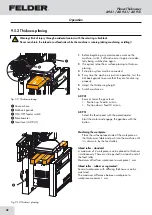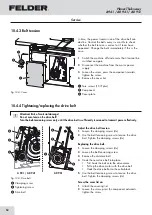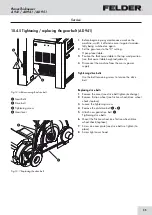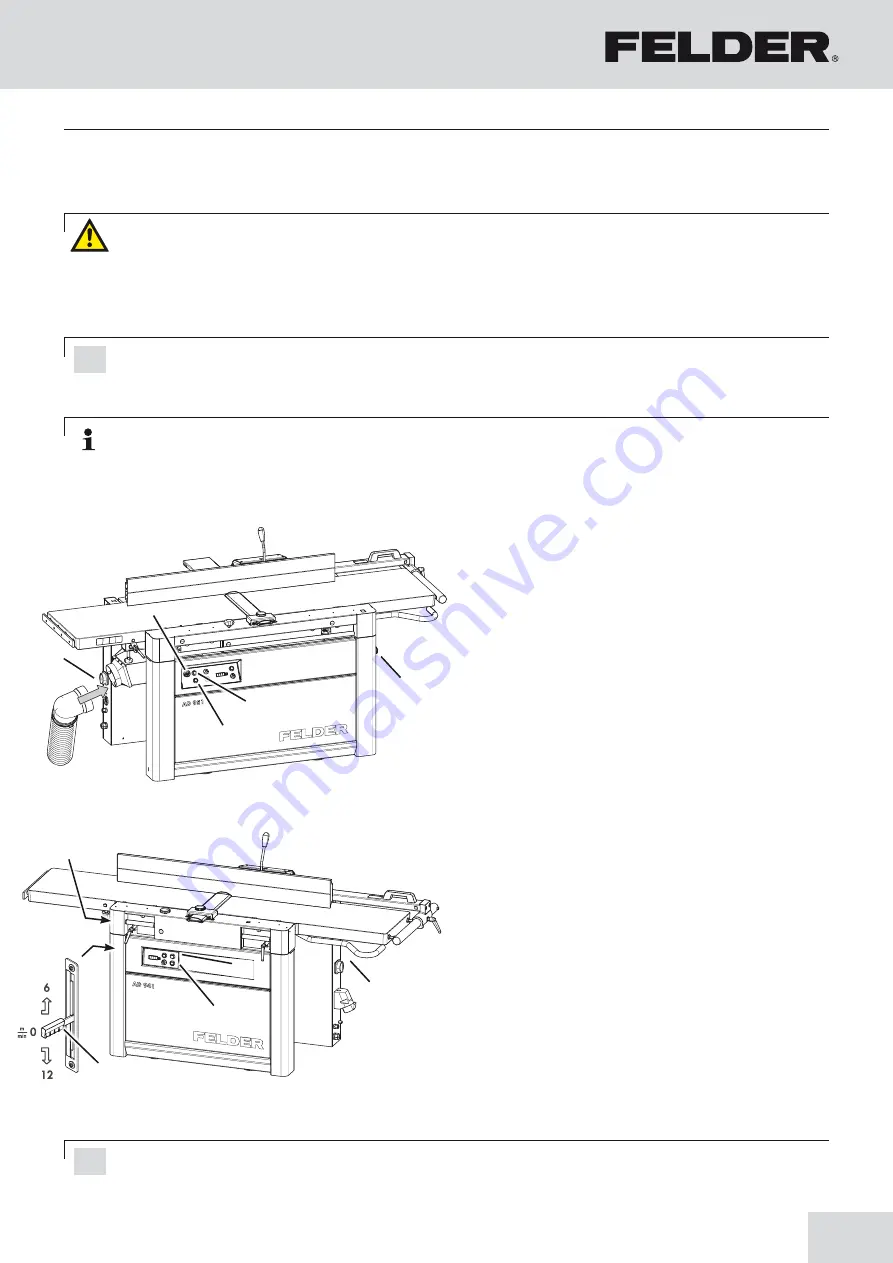
41
!
$
$
"
#
"
%
#
$
!
AD 951
A 941 / AD 941
!
!
Planer-Thicknesser
A 941 / AD 941 / AD 951
Switching on the machine:
1.
Connect the machine to the main power supply.
2.
Release the main switch safety mechanism and
switch on (Position “I”, “ON”).
With alternating-current motors
3.
Press and hold down the green push button.
4.
Release the push button once the machine has rea-
ched the maximum rotational speed.
With a three-phase current motor
3.
Hold down and then release the green push button.
Switching off the machine:
1.
Push and release the red push button.
2.
Switch off the main switch (Position “0”, “OFF”) and
secure.
3.
AD 941:
Set the gear lever to the “0” setting
4.
Disconnect the machine from the main power supply.
!
Main switch
"
Green push button: Switch machine on.
#
Red push button: Switch off the machine
$
EMERGENCY STOP button (depending on the equip-
ment)
%
Gear lever (AD 941)
9.2 Switching on the machine / Switching off the machine
Attention! Risk of material damage!
If the machine will not be used for a longer period of time, ensure that the gear lever is positioned on the
„0“ setting.
Fig. 9-1: Switching on the machine
Note: Your machine is equipped with safety break switches.
The planer arbor can only run when the joiner tables are closed or the extractor hood is tilted up.
Attention! Risk of material damage!
Improper operation may cause damage to the machine.
Do not activate the green push button whilst the machine is in operation!
Warning! Risk of injury due to insufficient preparation!
It is only permitted to switch on the machine if, for the work at hand, the required preconditions are fulfilled
and any preliminary work is completed. Therefore, the adjusting, fitting and operating instructions (see the
corresponding chapters) must be read before switching on the machine.
Operation
Summary of Contents for AD 941
Page 13: ...13 Planer Thicknesser A 941 AD 941 AD 951 Safety...
Page 67: ...67 Planer Thicknesser A 941 AD 941 AD 951 Faults...
Page 69: ...69 Planer Thicknesser A 941 AD 941 AD 951 Annex...
Page 70: ......
Page 71: ......