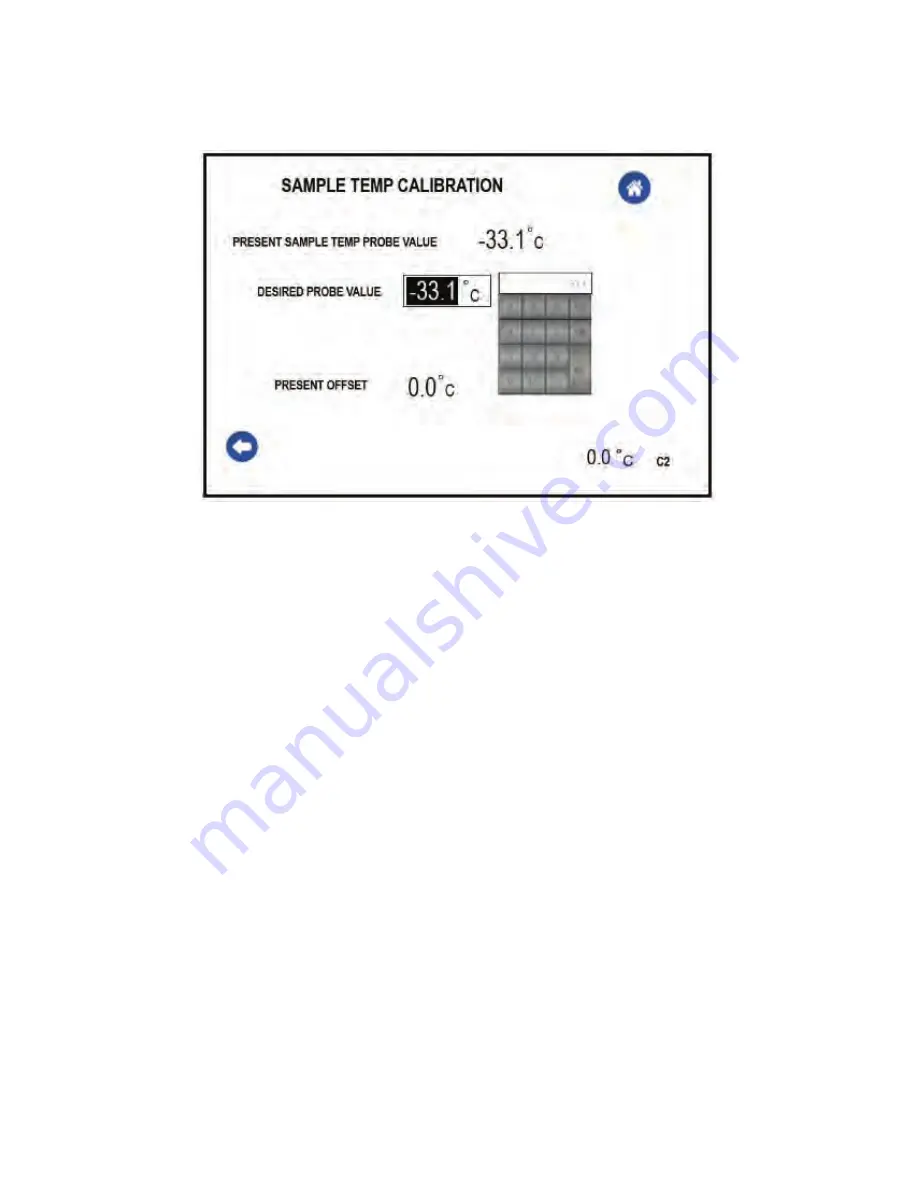
4000
Ͳ
LC
Series
D4580880
Ͳ
01
Page
36
of
61
Calibrate
Sample
Probe
This screen will allow the operator to adjust the calibration of the optional product
sample temperature probe. Touch the window by the “Desired Probe Value” text,
and a numeric entry pad will appear. Use this keypad to enter the desired
temperature. The screen will calculate and display how much your entry is offset
from the reading the PLC is measuring.
















































