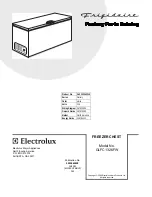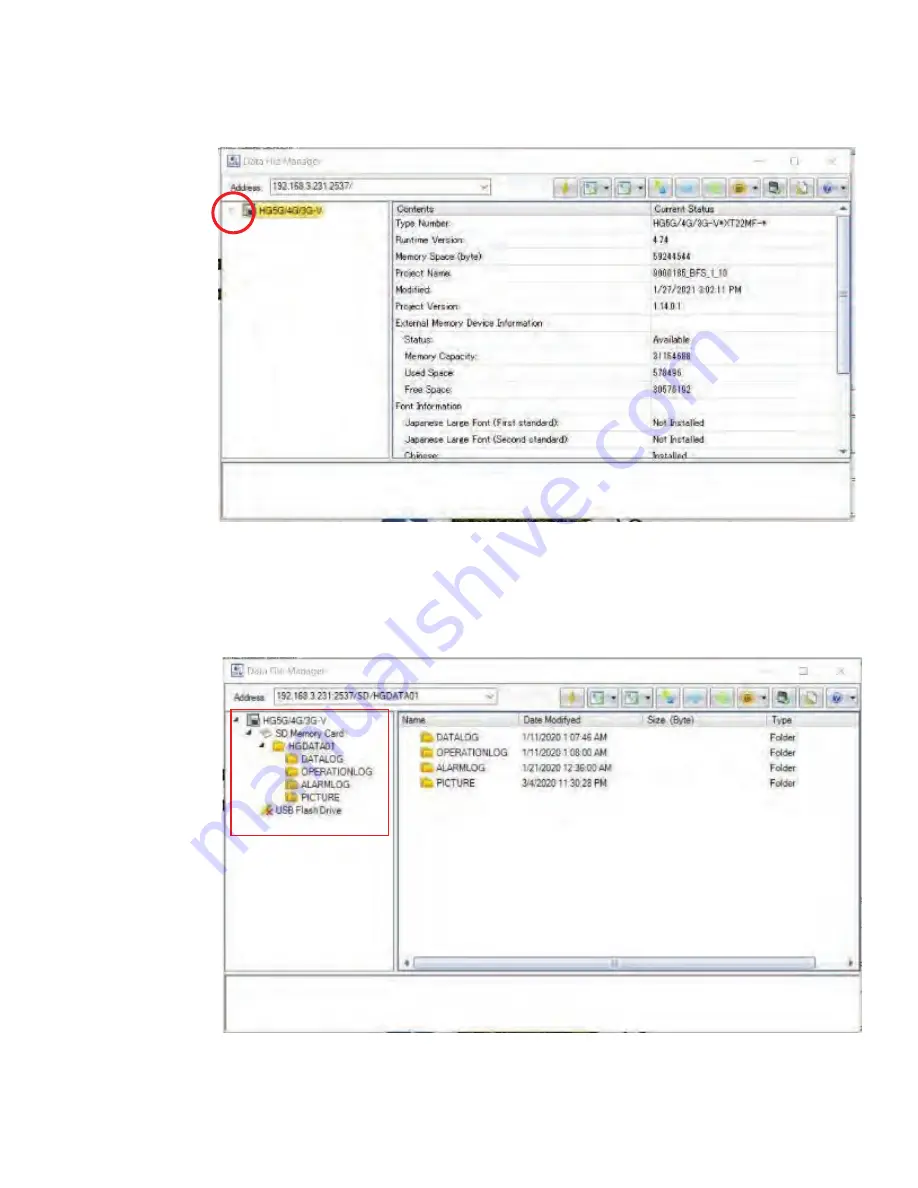
4000
Ͳ
LC
Series
D4580880
Ͳ
01
Page
41
of
61
4. Once the Ethernet connection to the unit is made, the following screen will appear:
5. In the left-hand window, expand the “HG5G/4G/3G-V” file folder structure by clicking
on the arrow by the top level name. Then double click on the HGDATA01 folder to expand the
right – hand window which will show the file folders available on the SD memory card.